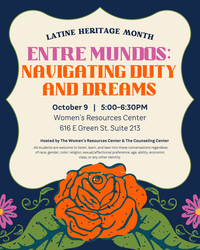Illinois Remote Calendar
Monday, September 29, 2025
-
Come visit Center for Innovation in Teaching & Learning at Illinois Innovation Studio between Noon and 4 p.m. on Mondays and Tuesdays in the Armory building room 172. You will be able to interact with generative AI and virtual reality (VR), create a gift with a 3D printer or laser cutter, and interact with our new digital resources.
Tuesday, September 30, 2025
-
ATLAS Application Development offers many web-based applications to assist with your business or academic needs (FormBuilder, Gradebook, Exam Attendance, Event Attendance – just to name a few). Have questions about how to get started? Already using an app and want help getting the most out of your experience? Come visit our office hours, and we’d be happy to chat!
-
Our selected book will be… Relationship-Rich Education: How Human Connections Drive Success in College (Felten & Lambert, 2020) Online meetings are 10:00 -11:30 AM on Tuesdays - September 16 & 30 and October 14 & 28.
-
Documents must be proactively accessible for all students. This hands-on workshop will cover what to look for and several tools to help you find and fix issues. You’ll learn how to scan multiple document types for accessibility issues and remediate them.
-
Come visit Center for Innovation in Teaching & Learning at Illinois Innovation Studio between Noon and 4 p.m. on Mondays and Tuesdays in the Armory building room 172. You will be able to interact with generative AI and virtual reality (VR), create a gift with a 3D printer or laser cutter, and interact with our new digital resources.
Wednesday, October 1, 2025
-
Get up to speed quickly on making your Microsoft Word documents accessible for everyone while meeting state and federal accessibility standards. In this hands-on workshop, we’ll start with a brief overview of common accessibility challenges in Word and then jump right into practice.
-
Replace this line of text with a short version of description which will be displayed in the calendar list view. DO NOT REMOVE THE FOLLOWING TEXT *This workshop counts towards completion of any of CITL's Teaching Certificates. To learn more about our Teaching Certificate program please visit https://go.illinois.edu/teaching_certificates.
-
Current ATLAS Interns - Stop by to discussion your progress and any questions you have with an ATLAS Internship Program Coordinator. Prospective Students - Are you looking for internship experience working with technology? Stop by and learn more about opportunities in digital communication, data management/analysis, emerging technologies and more.
-
To kick-off the “Fall into AI,” CITL’s Przemek Bosak will peek under the hood of Artificial Intelligence. The following foundational questions will be addressed: How does AI work? How does it know what it knows? What does it do well? What are the processes behind it? The presentation will conclude with a short, speculative overview of the future of AI.
Thursday, October 2, 2025
-
Need guidance while looking for campus data? Need help wrangling data for a project or to make decisions? Drop by to discuss data-related topics.
-
Get up to speed quickly on making your MS Excel spreadsheets accessible for everyone! In this hands-on workshop, we'll work together, hands-on, with practical strategies for naming tables, labeling header cells and workbook titles and sheets, creating accessible links, and working with colors and color testing tools.
Friday, October 3, 2025
-
Our selected book will be… Relationship-Rich Education: How Human Connections Drive Success in College (Felten & Lambert, 2020) In Person meetings are 11:30 AM - 1:00 PM on Fridays - September 19 and October 3, 17, & 31.
-

Join us for Crafternoons every month on the first Friday at the WRC. This month, we will be creating affirmation jars! Perfect for self-care or sharing with a friend :) All materials are provided. This event is free and open to everyone.
Monday, October 6, 2025
-
Come visit Center for Innovation in Teaching & Learning at Illinois Innovation Studio between Noon and 4 p.m. on Mondays and Tuesdays in the Armory building room 172. You will be able to interact with generative AI and virtual reality (VR), create a gift with a 3D printer or laser cutter, and interact with our new digital resources.
Tuesday, October 7, 2025
-
ATLAS Application Development offers many web-based applications to assist with your business or academic needs (FormBuilder, Gradebook, Exam Attendance, Event Attendance – just to name a few). Have questions about how to get started? Already using an app and want help getting the most out of your experience? Come visit our office hours, and we’d be happy to chat!
-
Learn the accessibility requirements for making your Canvas courses accessible. This hands-on workshop will cover using the Canvas editor to create navigable pages, writing effective alt text description for images, charts, and graphs, ensuring readable color contrast, creating accessible tables and links, and using Canvas accessibility tools to fix common issues.
-
Come visit Center for Innovation in Teaching & Learning at Illinois Innovation Studio between Noon and 4 p.m. on Mondays and Tuesdays in the Armory building room 172. You will be able to interact with generative AI and virtual reality (VR), create a gift with a 3D printer or laser cutter, and interact with our new digital resources.
Wednesday, October 8, 2025
-
Transform the way you build courses in Canvas LMS with DesignPLUS, a powerful toolset that helps you rapidly build and style quality courses.
-
Replace this line of text with a short version of description which will be displayed in the calendar list view. DO NOT REMOVE THE FOLLOWING TEXT *This workshop counts towards completion of any of CITL's Teaching Certificates. To learn more about our Teaching Certificate program please visit https://go.illinois.edu/teaching_certificates.
-
Current ATLAS Interns - Stop by to discussion your progress and any questions you have with an ATLAS Internship Program Coordinator. Prospective Students - Are you looking for internship experience working with technology? Stop by and learn more about opportunities in digital communication, data management/analysis, emerging technologies and more.
Thursday, October 9, 2025
-
Need guidance while looking for campus data? Need help wrangling data for a project or to make decisions? Drop by to discuss data-related topics.
-
Get up to speed on using the Pope Tech Canvas Accessibility Guide to make Canvas pages more accessible for everyone! In this hands-on workshop, we’ll start with an overview of the Pope Tech Canvas Accessibility Guide, how it functions, what the various errors, alerts, structural elements, and features mean, and how to fix these issues on a Canvas page.
Friday, October 10, 2025
-
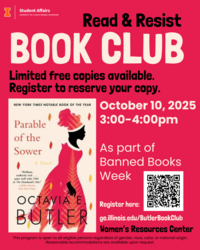
Join the staff of the Women's Resources Center as part of the 2025 Banned Books Week (October 5-11) as we discuss "Parable of the Sower" by Octavia Butler. Parable of the Sower is a dystopian novel that depicts a future United States struggling with socio-economic inequality, racism, and classism.
Monday, October 13, 2025
-
Come visit Center for Innovation in Teaching & Learning at Illinois Innovation Studio between Noon and 4 p.m. on Mondays and Tuesdays in the Armory building room 172. You will be able to interact with generative AI and virtual reality (VR), create a gift with a 3D printer or laser cutter, and interact with our new digital resources.
Tuesday, October 14, 2025
-
ATLAS Application Development offers many web-based applications to assist with your business or academic needs (FormBuilder, Gradebook, Exam Attendance, Event Attendance – just to name a few). Have questions about how to get started? Already using an app and want help getting the most out of your experience? Come visit our office hours, and we’d be happy to chat!
-
Our selected book will be… Relationship-Rich Education: How Human Connections Drive Success in College (Felten & Lambert, 2020) Online meetings are 10:00 -11:30 AM on Tuesdays - September 16 & 30 and October 14 & 28.
-
Come visit Center for Innovation in Teaching & Learning at Illinois Innovation Studio between Noon and 4 p.m. on Mondays and Tuesdays in the Armory building room 172. You will be able to interact with generative AI and virtual reality (VR), create a gift with a 3D printer or laser cutter, and interact with our new digital resources.
-
Get up to speed quickly on the basics of making PDF documents accessible for all while meeting state and federal accessibility standards. For hands-on participation, you will need Adobe Acrobat Pro (not Acrobat Reader). U of I, UIS, and UIC faculty and staff can obtain Acrobat Pro free from the U of I Webstore: https://webstore.illinois.edu/shop/product.aspx?zpid=6065
Wednesday, October 15, 2025
-
Documents must be proactively accessible for all students. This hands-on workshop will cover what to look for and several tools to help you find and fix issues. You’ll learn how to scan multiple document types for accessibility issues and remediate them.
-
Replace this line of text with a short version of description which will be displayed in the calendar list view. DO NOT REMOVE THE FOLLOWING TEXT *This workshop counts towards completion of any of CITL's Teaching Certificates. To learn more about our Teaching Certificate program please visit https://go.illinois.edu/teaching_certificates.
-
Current ATLAS Interns - Stop by to discussion your progress and any questions you have with an ATLAS Internship Program Coordinator. Prospective Students - Are you looking for internship experience working with technology? Stop by and learn more about opportunities in digital communication, data management/analysis, emerging technologies and more.
Thursday, October 16, 2025
-
Need guidance while looking for campus data? Need help wrangling data for a project or to make decisions? Drop by to discuss data-related topics.
-

So you know you want to work in “data” after you graduate – but what exactly does that mean? Hear from a panel working with data about what they do all day, data roles in their organizations, and how college prepares people to work as data professionals. Lunch will be provided. RSVP on Handshake.
-
Get up to speed quickly on making your Microsoft Excel spreadsheets accessible for everyone! In this hands-on workshop, you’ll learn how to prevent reading and navigating order culprits, freeze columns and rows, hide unused columns and rows, delete empty rows between elements, create accessible links, and use the Accessibility Assistant.
Friday, October 17, 2025
-
Our selected book will be… Relationship-Rich Education: How Human Connections Drive Success in College (Felten & Lambert, 2020) In Person meetings are 11:30 AM - 1:00 PM on Fridays - September 19 and October 3, 17, & 31.
Monday, October 20, 2025
-
Come visit Center for Innovation in Teaching & Learning at Illinois Innovation Studio between Noon and 4 p.m. on Mondays and Tuesdays in the Armory building room 172. You will be able to interact with generative AI and virtual reality (VR), create a gift with a 3D printer or laser cutter, and interact with our new digital resources.
-
Learn the advantages of teaching an LAS Online-certified course and how to make yours certified!
Tuesday, October 21, 2025
-
ATLAS Application Development offers many web-based applications to assist with your business or academic needs (FormBuilder, Gradebook, Exam Attendance, Event Attendance – just to name a few). Have questions about how to get started? Already using an app and want help getting the most out of your experience? Come visit our office hours, and we’d be happy to chat!
-
Ready to get started with Canvas? This workshop will walk you through the basics of Canvas so you can confidently navigate your course site, communicate with students, and manage essential tasks.
-
Come visit Center for Innovation in Teaching & Learning at Illinois Innovation Studio between Noon and 4 p.m. on Mondays and Tuesdays in the Armory building room 172. You will be able to interact with generative AI and virtual reality (VR), create a gift with a 3D printer or laser cutter, and interact with our new digital resources.
-
Get up to speed quickly on the basics of making PDF documents accessible for all while meeting state and federal accessibility standards. For hands-on participation, you will need Adobe Acrobat Pro (not Acrobat Reader). U of I, UIS, and UIC faculty and staff can obtain Acrobat Pro free from the U of I Webstore: https://webstore.illinois.edu/shop/product.aspx?zpid=6065
Wednesday, October 22, 2025
-
Are you concerned that your students may not be adequately engaged during their learning activities? Being fully engaged 100% of the time is not a realistic expectation, but there are a variety of ways to promote student engagement. We will focus on concepts underlying student engagement and practical strategies to engage our students across diverse formats.
-
Current ATLAS Interns - Stop by to discussion your progress and any questions you have with an ATLAS Internship Program Coordinator. Prospective Students - Are you looking for internship experience working with technology? Stop by and learn more about opportunities in digital communication, data management/analysis, emerging technologies and more.
Thursday, October 23, 2025
-
Need guidance while looking for campus data? Need help wrangling data for a project or to make decisions? Drop by to discuss data-related topics.
-
CITL's Master Course in Online Teaching (MCOT) is a deep dive into online teaching strategies that extends what was presented during previous teaching academies. Prior participation in an instructional development series is not required but professional experience with university level instruction is strongly encouraged.
Monday, October 27, 2025
-
Come visit Center for Innovation in Teaching & Learning at Illinois Innovation Studio between Noon and 4 p.m. on Mondays and Tuesdays in the Armory building room 172. You will be able to interact with generative AI and virtual reality (VR), create a gift with a 3D printer or laser cutter, and interact with our new digital resources.
Tuesday, October 28, 2025
-
ATLAS Application Development offers many web-based applications to assist with your business or academic needs (FormBuilder, Gradebook, Exam Attendance, Event Attendance – just to name a few). Have questions about how to get started? Already using an app and want help getting the most out of your experience? Come visit our office hours, and we’d be happy to chat!
-
Our selected book will be… Relationship-Rich Education: How Human Connections Drive Success in College (Felten & Lambert, 2020) Online meetings are 10:00 -11:30 AM on Tuesdays - September 16 & 30 and October 14 & 28.
-
Come visit Center for Innovation in Teaching & Learning at Illinois Innovation Studio between Noon and 4 p.m. on Mondays and Tuesdays in the Armory building room 172. You will be able to interact with generative AI and virtual reality (VR), create a gift with a 3D printer or laser cutter, and interact with our new digital resources.
Wednesday, October 29, 2025
-
Current ATLAS Interns - Stop by to discussion your progress and any questions you have with an ATLAS Internship Program Coordinator. Prospective Students - Are you looking for internship experience working with technology? Stop by and learn more about opportunities in digital communication, data management/analysis, emerging technologies and more.
-
Advance registration is just around the corner! Need to know which courses and sections are filling up? Wish there was data in a convenient form to tell you what you need to know? We have a solution. ATLAS Data Services has a dashboard to help drive decisions about when to open new sections for registration, and we're holding a short virtual workshop to introduce it.
Thursday, October 30, 2025
-
Need guidance while looking for campus data? Need help wrangling data for a project or to make decisions? Drop by to discuss data-related topics.
-
The Five-Room Dungeon is a method Gamemasters can use to keep their adventures new and exciting without having to put in a lot of extra work for each session. In this workshop, we'll apply a similar strategy to identify the core components of a good lesson, and see how different arrangements of core components can create new and interesting lessons.
-
CITL's Master Course in Online Teaching (MCOT) is a deep dive into online teaching strategies that extends what was presented during previous teaching academies. Prior participation in an instructional development series is not required but professional experience with university level instruction is strongly encouraged.
-
Get up to speed quickly on making your MS Excel spreadsheets accessible for everyone! In this hands-on workshop, we’ll start with a brief overview of common accessibility challenges and solutions in Excel. By the end of this workshop, you’ll be well on your way to creating inclusive spreadsheets that meet State and Federal accessibility standards.
Friday, October 31, 2025
-
Our selected book will be… Relationship-Rich Education: How Human Connections Drive Success in College (Felten & Lambert, 2020) In Person meetings are 11:30 AM - 1:00 PM on Fridays - September 19 and October 3, 17, & 31.
-
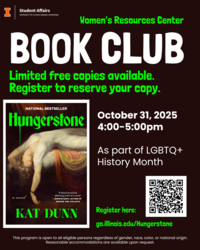
Join the staff of the Women's Resources Center as we discuss "Hungerstone" by Kat Dunn. During our conversation, we will discuss select chapters and themes from the text that explore relationships, the legacy of the romantic horror genre, and homoeroticism. Register at go.illinois.edu/Hungerstone