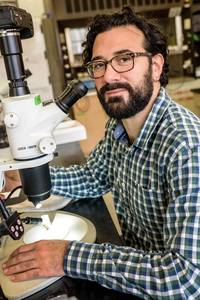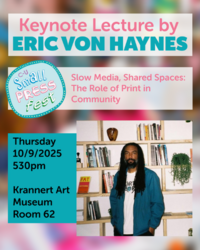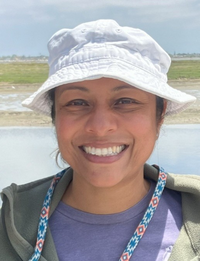Research Technology Master Calendar
Sunday, September 28, 2025
-

Travel to Silicon Valley and interact with corporate leaders, venture capitalists, and entrepreneurial alumni in various stages of a startup life cycle that share lessons learned about entrepreneurship, innovation, and leadership
Monday, September 29, 2025
-

Travel to Silicon Valley and interact with corporate leaders, venture capitalists, and entrepreneurial alumni in various stages of a startup life cycle that share lessons learned about entrepreneurship, innovation, and leadership
-
Come visit Center for Innovation in Teaching & Learning at Illinois Innovation Studio between Noon and 4 p.m. on Mondays and Tuesdays in the Armory building room 172. You will be able to interact with generative AI and virtual reality (VR), create a gift with a 3D printer or laser cutter, and interact with our new digital resources.
-
Beckman’s Visualization Lab is open for office hours weekdays between 1-3 p.m. in 2203 Beckman, which is located just across the atrium bridge from the elevator.
-
NCSA is offering a 2-hour workshop for campus researchers to introduce the Illinois Campus Cluster (ICC) and teach how to perform basic tasks in its cluster environment. There are no prerequisites for this workshop. A user account on the ICC will be provided for the hands-on exercises. Register by Sept 25, 2025.
-

Are you overwhelmed by organizing your sources? Zotero is a free, open-source citation manager that helps you store and organize your files and insert formatted citations into papers. You will leave this hands-on workshop with a Zotero library set up and ready to use!
Tuesday, September 30, 2025
-

Travel to Silicon Valley and interact with corporate leaders, venture capitalists, and entrepreneurial alumni in various stages of a startup life cycle that share lessons learned about entrepreneurship, innovation, and leadership
-

Please join us September 30, 8:30 – 10:30 a.m., at the Spurlock Museum for the first event of the 2025-26 Community Engaged Research Series. This event will include opportunities to network with other community-engaged researchers, learn about community-engaged resources on campus, and hear from successful academic-community research teams.
-

This Illinois REDCap workshop will focus on advanced ways Illinois REDCap can be used to collect research data, including how to build or edit projects with a Data Dictionary, collecting data with repeatable instruments, and collecting longitudinal data with defined events. It is recommended (but not required) that you have a REDCap account prior to attending the workshop.
-
ATLAS Application Development offers many web-based applications to assist with your business or academic needs (FormBuilder, Gradebook, Exam Attendance, Event Attendance – just to name a few). Have questions about how to get started? Already using an app and want help getting the most out of your experience? Come visit our office hours, and we’d be happy to chat!
-
Our selected book will be… Relationship-Rich Education: How Human Connections Drive Success in College (Felten & Lambert, 2020) Online meetings are 10:00 -11:30 AM on Tuesdays - September 16 & 30 and October 14 & 28.
-
Documents must be proactively accessible for all students. This hands-on workshop will cover what to look for and several tools to help you find and fix issues. You’ll learn how to scan multiple document types for accessibility issues and remediate them.
-

PubMed is a free online database used to search the medicine and health literature with the aim of improving both global and personal health. In this hands-on workshop, you will learn how to access PubMed and perform basic searches, as well as how to use some unique functions such as search filters and MeSH terms.
-
Come visit Center for Innovation in Teaching & Learning at Illinois Innovation Studio between Noon and 4 p.m. on Mondays and Tuesdays in the Armory building room 172. You will be able to interact with generative AI and virtual reality (VR), create a gift with a 3D printer or laser cutter, and interact with our new digital resources.
-

Join us on Tuesday, September 30 from 12-1 p.m. for a webinar on Marketing to Hire - Attracting the Right Talent with the Right Message with Scott Clanin of Clanin Creative.
-
Serdar Bulun, PhD John J. Sciarra Professor of Obstetrics and Gynecology Northwestern Feinberg School of Medicine "Uterine Fibroids: How Genetics Informs Neoplastic Transformation and Treatment"
-
Beckman’s Visualization Lab is open for office hours weekdays between 1-3 p.m. in 2203 Beckman, which is located just across the atrium bridge from the elevator.
-
Speaker: Annie Zeng (UIUC) Title: On the Structure of EFX Orientations on Graphs
-
Join us for a hybrid event with Uluğ Kuzuoğlu, a historian of modern China and the world, currently teaching at Washington University in St. Louis. His research focuses on the history of non-Western information and communication technologies, spanning from printing devices to artificial intelligence, and their intersections with political ideologies and social imaginaries.
Wednesday, October 1, 2025
-

Travel to Silicon Valley and interact with corporate leaders, venture capitalists, and entrepreneurial alumni in various stages of a startup life cycle that share lessons learned about entrepreneurship, innovation, and leadership
-

Option for Grainger graduate students! The Graduate Concentration in Entrepreneurship and Innovation is now available to almost every admitted Grainger graduate student. Learn to tackle the business facets of industry-relevant problems and have these skills officially recognized on your transcript.
-
Get up to speed quickly on making your Microsoft Word documents accessible for everyone while meeting state and federal accessibility standards. In this hands-on workshop, we’ll start with a brief overview of common accessibility challenges in Word and then jump right into practice.
-

Infographics can be an effective way to convey small bits of information very quickly, while drawing viewers in due to their visual appeal. In this workshop students will learn about best practices for creating infographics and be introduced to several free online tools that allow users to create their own infographics.
-
Replace this line of text with a short version of description which will be displayed in the calendar list view. DO NOT REMOVE THE FOLLOWING TEXT *This workshop counts towards completion of any of CITL's Teaching Certificates. To learn more about our Teaching Certificate program please visit https://go.illinois.edu/teaching_certificates.
-
"A Home-Built Spatial Transcriptomics Microscope: Sample Prep and Applications" Duncan Nall, Research Scientist, Core Facilities Carl R. Woese Institute for Genomic Biology
-
Current ATLAS Interns - Stop by to discussion your progress and any questions you have with an ATLAS Internship Program Coordinator. Prospective Students - Are you looking for internship experience working with technology? Stop by and learn more about opportunities in digital communication, data management/analysis, emerging technologies and more.
-
Visiting professor Helle Strandgaard Jensen (Aarhus University) will give a brown bag lecture on the transnational history of Sesame Street. Come and learn with the Center for Children's Books!
-
Beckman’s Visualization Lab is open for office hours weekdays between 1-3 p.m. in 2203 Beckman, which is located just across the atrium bridge from the elevator.
-
To kick-off the “Fall into AI,” CITL’s Przemek Bosak will peek under the hood of Artificial Intelligence. The following foundational questions will be addressed: How does AI work? How does it know what it knows? What does it do well? What are the processes behind it? The presentation will conclude with a short, speculative overview of the future of AI.
-

SocialFuse: The event where you can pitch your startup idea, network, and find teammates. Or sit back and check things out!
Thursday, October 2, 2025
-

Travel to Silicon Valley and interact with corporate leaders, venture capitalists, and entrepreneurial alumni in various stages of a startup life cycle that share lessons learned about entrepreneurship, innovation, and leadership
-
Join us for the three days of academic discussions and cultural events at the biennial Dmytro Shtohryn International Ukrainian Studies Conference. The conference brings together Ukrainian Studies scholars and researchers across a broad spectrum of disciplines to explore the theme of Continuities and Ruptures in Ukrainian Culture and Society.
-
Need guidance while looking for campus data? Need help wrangling data for a project or to make decisions? Drop by to discuss data-related topics.
-

Assistant Professor, Dept. of Comparative Biosciences
-
"Audio/Visual" Joe Leigh, CNRG Associate Director of IT Solutions
-
The ICR Colloquium Series is an interdisciplinary forum that brings together faculty, researchers, staff, graduate students, and interested undergraduates to engage in dialogue around some of the most relevant and timely research in our field Topic(s): Artificial Intelligence Governance in South Korea and Mixed-Reality Medical Training
-
Beckman’s Visualization Lab is open for office hours weekdays between 1-3 p.m. in 2203 Beckman, which is located just across the atrium bridge from the elevator.
-
Get up to speed quickly on making your MS Excel spreadsheets accessible for everyone! In this hands-on workshop, we'll work together, hands-on, with practical strategies for naming tables, labeling header cells and workbook titles and sheets, creating accessible links, and working with colors and color testing tools.
-

MAXQDA is a robust software for analyzing qualitative data, including text, media, and survey data. MAXQDA is available for free to all campus users via Illinois Computes. This is the third and final workshop in a three-part series on using MAXQDA for analyzing qualitative data and assumes that you know how to work with codes and data files in a MAXQDA project.
-

The Doctoral Research Support Program and the Writers Workshop are hosting Writing in the Disciplines, an online series that connects doctoral students with faculty, journal editors, and publishers to discuss writing styles and skills in specific disciplines. These events are open to all current doctoral students. We are extending an invitation to master's degree students
-

Hear from advisers and current ILEE students, ask questions, and learn how ILEE can help you gain a competitive edge in the job market.
-
SPEAK stands for Song, Poetry, Art, and Knowledge. It is an open-mic public performance space at Krannert Art Museum curated by local artist, Shaya Robinson, featuring guest performers and welcoming all to the mic.
Friday, October 3, 2025
-

Travel to Silicon Valley and interact with corporate leaders, venture capitalists, and entrepreneurial alumni in various stages of a startup life cycle that share lessons learned about entrepreneurship, innovation, and leadership
-
Join us for the three days of academic discussions and cultural events at the biennial Dmytro Shtohryn International Ukrainian Studies Conference. The conference brings together Ukrainian Studies scholars and researchers across a broad spectrum of disciplines to explore the theme of Continuities and Ruptures in Ukrainian Culture and Society.
-

Startup companies and their employees who work within the EnterpriseWorks building are invited to join us for networking and breakfast from 9 to 10 AM on the first Friday of every month.
-

MAXQDA is a robust software for analyzing qualitative data, including text, media, and survey data. MAXQDA is available for free to all campus users via Illinois Computes. This is the third and final workshop in a three-part series on using MAXQDA for analyzing qualitative data and assumes that you know how to work with codes and data files in a MAXQDA project.
-

This intensive session is designed for those looking to systematically advance their database search skills, particularly in the social sciences. It will provide a big picture understanding of the database searching process.
-
Our selected book will be… Relationship-Rich Education: How Human Connections Drive Success in College (Felten & Lambert, 2020) In Person meetings are 11:30 AM - 1:00 PM on Fridays - September 19 and October 3, 17, & 31.
-

Join the Data + AI User Group on Friday, October 3 from 12:00 to 1:00 PM for their monthly meetup.
-
Beckman’s Visualization Lab is open for office hours weekdays between 1-3 p.m. in 2203 Beckman, which is located just across the atrium bridge from the elevator.
-

An ongoing dialogue series where INFO PhD students can gather to learn about and discuss essential information for the Informatics Programs PhD program. Please join us at this and all upcoming fall sessions.
-
On October 3, the Geography Graduate Student Association (GGSA) and the Department of Geography and Geographic Information Science (GGIS) will host Dr. Rebecca Lave (Indiana University) to deliver a talk titled Critical interdisciplinarity: Our depth perception improves when we combine biophysical and social lenses. This event will be hybrid.
-
2nd annual Lux Veritatis Lecture with Prof. Xin Wen (Princeton) ~~ The Central Asian kingdom of Turfan clothed the bodies of the dead with used papers which reveal that an extraordinary number of travelers from all over Eurasia converged there.
Saturday, October 4, 2025
-

Travel to Silicon Valley and interact with corporate leaders, venture capitalists, and entrepreneurial alumni in various stages of a startup life cycle that share lessons learned about entrepreneurship, innovation, and leadership
-
Join us for the three days of academic discussions and cultural events at the biennial Dmytro Shtohryn International Ukrainian Studies Conference. The conference brings together Ukrainian Studies scholars and researchers across a broad spectrum of disciplines to explore the theme of Continuities and Ruptures in Ukrainian Culture and Society.
-
Hands-on art activities for children ages 3+ and their caregivers! Throughout the galleries, enjoy art activities, family tours, and demonstrations on Saturday from 10:30 am until 12:30 pm celebrating the reinstallation of Fragmented Histories: Andean Art Before 1600.
-
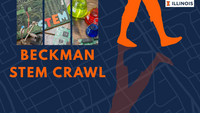
Visit businesses in downtown Champaign from 11 a.m. to 2 p.m. for interactive activities for both kids and adults! Afterward, join us at the Virginia Theatre for a screening of "Observer" at 3 p.m., presented by Illinois Public Media. The first 200 STEM Crawl participants will be provided with free movie tickets.
-

Join us on Saturday, October 4, 2025, when we’ll be highlighting the best of the humanities on our campus, including academic departments, student groups, research, resources, and alumni stories.
-

Join us on Saturday, October 4, 2025, when we’ll be highlighting the best of the humanities on our campus, including academic departments, student groups, research, resources, and alumni stories.
Sunday, October 5, 2025
-

Travel to Silicon Valley and interact with corporate leaders, venture capitalists, and entrepreneurial alumni in various stages of a startup life cycle that share lessons learned about entrepreneurship, innovation, and leadership
-
Brand new books at heavily discounted prices! Including: young adult, graphic novels, middle grade, and picture books. Proceeds will go to support the Center for Children's Books and the Bulletin. The sale will run from Sunday, Oct 5th - Tuesday, Oct 7th, at various times.
Monday, October 6, 2025
-
Come visit Center for Innovation in Teaching & Learning at Illinois Innovation Studio between Noon and 4 p.m. on Mondays and Tuesdays in the Armory building room 172. You will be able to interact with generative AI and virtual reality (VR), create a gift with a 3D printer or laser cutter, and interact with our new digital resources.
-
Beckman’s Visualization Lab is open for office hours weekdays between 1-3 p.m. in 2203 Beckman, which is located just across the atrium bridge from the elevator.
-

Are you having trouble organizing all your sources but don’t know where to start? This hands-on workshop will introduce you to three popular citation managers—Mendeley, Zotero, and Endnote. We will go over pros and cons of each one and give you a preview of how they work to help you choose the best fit for your citation needs.
Tuesday, October 7, 2025
-
ATLAS Application Development offers many web-based applications to assist with your business or academic needs (FormBuilder, Gradebook, Exam Attendance, Event Attendance – just to name a few). Have questions about how to get started? Already using an app and want help getting the most out of your experience? Come visit our office hours, and we’d be happy to chat!
-
Join us for a comprehensive three-part workshop series designed to introduce researchers and practitioners with disabilities to the NCSA Delta high-performance computing cluster. This hands-on series prioritizes command-line proficiency, clear verbal instruction, and practical problem-solving approaches that work for all users.
-
Learn the accessibility requirements for making your Canvas courses accessible. This hands-on workshop will cover using the Canvas editor to create navigable pages, writing effective alt text description for images, charts, and graphs, ensuring readable color contrast, creating accessible tables and links, and using Canvas accessibility tools to fix common issues.
-
Come visit Center for Innovation in Teaching & Learning at Illinois Innovation Studio between Noon and 4 p.m. on Mondays and Tuesdays in the Armory building room 172. You will be able to interact with generative AI and virtual reality (VR), create a gift with a 3D printer or laser cutter, and interact with our new digital resources.
-
Fox Family Innovation and Entrepreneurship Lecture Jim Hedges CEO of CoverCress “What experience taught me: 7 keys to startup success”
-
Beckman’s Visualization Lab is open for office hours weekdays between 1-3 p.m. in 2203 Beckman, which is located just across the atrium bridge from the elevator.
-
NCSA is offering a 2-hour workshop to introduce the DeltaAI cluster and teach how to perform basic tasks in its cluster environment. There are no prerequisites for this workshop. Attendees will be added to a training allocation for the workshop, if they do not already have DeltaAI allocations. Register by October 2.
-
Speaker: Abhishek Methuku (UIUC) Title: Independent sets and colorings of K_{t,t,t}-free graphs
-
Drawing on her recent book, The Heartland (an NPR best book of the year), Professor Kristin Hoganson challenges perceptions of the rural Midwest as quintessentially local prior to World War I. Her starting point is Champaign County, but the stories she has uncovered are surprisingly global in scope.
-
François Proulx (French & Italian, University of Illinois Urbana-Champaign) will deliver lecture on Post-structuralism as part of the Fall 2025 Modern Critical Theory Lecture Series. Please check the MCT website for the latest location updates.
Wednesday, October 8, 2025
-
Join us for a comprehensive three-part workshop series designed to introduce researchers and practitioners with disabilities to the NCSA Delta high-performance computing cluster. This hands-on series prioritizes command-line proficiency, clear verbal instruction, and practical problem-solving approaches that work for all users.
-

Founders Week celebrates our collective entrepreneurial successes and showcases the innovative ecosystem that fosters groundbreaking ventures.
-
Experiment with ways to use AI in your research process and reflect on its usefulness
-
Transform the way you build courses in Canvas LMS with DesignPLUS, a powerful toolset that helps you rapidly build and style quality courses.
-
Replace this line of text with a short version of description which will be displayed in the calendar list view. DO NOT REMOVE THE FOLLOWING TEXT *This workshop counts towards completion of any of CITL's Teaching Certificates. To learn more about our Teaching Certificate program please visit https://go.illinois.edu/teaching_certificates.
-
Current ATLAS Interns - Stop by to discussion your progress and any questions you have with an ATLAS Internship Program Coordinator. Prospective Students - Are you looking for internship experience working with technology? Stop by and learn more about opportunities in digital communication, data management/analysis, emerging technologies and more.
-
EJP accepts applications every fall from individuals interested in working with our college-in-prison program at Danville Correctional Center, on our reentry and deportation guides, and with our policy and research team. We seek tutors, workshop instructors, and more for part-time, uncompensated roles in our vibrant learning community at the prison.
-
"An Introduction to the LSM 980" Umnia Doha, Research Scientist,Core Facilities Carl R. Woese Institute for Genomic Biology
-

If you like trivia or university history, come to our first ever Ultimate Archives Trivia! Questions will focus on University of Illinois history involving academics, athletics, inventions, events, faculty, and alumni.
-
Beckman’s Visualization Lab is open for office hours weekdays between 1-3 p.m. in 2203 Beckman, which is located just across the atrium bridge from the elevator.
-
This workshop is a 2-hour session that will introduce interactive Jupyter notebooks, particularly the web-hosted version provided by Illinois Computes Research Notebooks (ICRN) service.
-

Looking for a new way to conduct your research? Tired of getting zero results in your database searches? This workshop will break down how the professionals identify resources, and search for articles, books, and other scholarly works.
-
In this CAS/MillerComm talk, Professor Reyes Mason will discuss examples of climate injustice in the U.S. and abroad, then suggest ways to multi-solve the climate crisis with other societal problems, discuss strategies for action including collaborating across sectors and silos and offer touchstones of hope and joy.
-

Join us for the kickoff of Founders Week with the iVenture Demo Day on Wednesday, October 8 from 5:30-7 p.m.
-
Join Spurlock Museum staff as we explore erotica in our collection. Take a guided tour of some of our galleries, get a closer look at some of our artifacts, and enjoy some cupcakes. Audience: University Students/Adults
-
In adjacent male and female prisons, inmates communicate by "pecking" messages by hand. New prisoner Julian forges an alliance with the hot-tempered Manaury and learns to become a "woodpecker." Complications arise when Yanelly, Manaury's girlfriend, becomes more interested in communicating with Julian.
Thursday, October 9, 2025
-
Join us for a comprehensive three-part workshop series designed to introduce researchers and practitioners with disabilities to the NCSA Delta high-performance computing cluster. This hands-on series prioritizes command-line proficiency, clear verbal instruction, and practical problem-solving approaches that work for all users.
-

Founders Week celebrates our collective entrepreneurial successes and showcases the innovative ecosystem that fosters groundbreaking ventures.
-
The University of Illinois Urbana-Champaign is excited to invite you to our premiere Beyond Borders: Global Collaborations for Mental Health Research and Services Conference on October 9 and 10, 2025 in Champaign, Illinois. Coinciding with World Mental Health Day, our theme is: From local to global, encouraging creative solutions to transcultural mental health challenges.
-
Need guidance while looking for campus data? Need help wrangling data for a project or to make decisions? Drop by to discuss data-related topics.
-

Join us on Thursday, October 9 from 10-11 a.m. for a webinar on Holiday Marketing Checklist - Getting Ready for Holiday Shopping with Scott Clanin of Clanin Creative.
-

Master the art of the personal statement.
-

Join us for the Illinois Capital Forum on Thursday, October 9 from 11a.m. - 2 p.m. at the Business Instructional Facility as part of Founders Week.
-
Get up to speed on using the Pope Tech Canvas Accessibility Guide to make Canvas pages more accessible for everyone! In this hands-on workshop, we’ll start with an overview of the Pope Tech Canvas Accessibility Guide, how it functions, what the various errors, alerts, structural elements, and features mean, and how to fix these issues on a Canvas page.
-

Dr. Karen Terio, Professor and Interim Assistant Director of the Veterinary Diagnostic Lab, Chief of the Zoological Pathology Program, and Professor of Veterinary Clinical Medicine, will discuss her research on wildlife pathology.
-
Please join us for the University Archives' monthly Women in Science Lecture Series, Oct 9, from 12 -1 pm. Dr. Karen Terio, Professor and Interim Assistant Director of the Veterinary Diagnostic Lab and Chief of the Zoological Pathology Program, will present “Wildlife Pathology: Dead animals tell tales”
-
The ICR Colloquium Series is an interdisciplinary forum that brings together faculty, researchers, staff, graduate students, and interested undergraduates to engage in dialogue around some of the most relevant and timely research in our field. Dr. Yao will be discussing AI-Driven Machines, Minds, and Media in Human Communication.
-
Beckman’s Visualization Lab is open for office hours weekdays between 1-3 p.m. in 2203 Beckman, which is located just across the atrium bridge from the elevator.
-

Join us for Student Startup to Top-Tier VC Funded Company on Thursday, October 9 from 11 a.m. - 2 p.m. at the Siebel Center for Computer Science as part of Founders Week.
-

Throughout your life you will, almost certainly, give presentations. We have all sat through presentations that were boring, confusing, and drab. How do you communicate your message most succinctly? What visuals will captivate and inform your audience the best? Is it only about your slide design or are there other techniques that leave a lasting impression?
-

Join us for Innovation Tours and Site Visits on Thursday, October 9 from 2:45 a.m. - 4:20 p.m. at EnterpriseWorks as part of Founders Week.
-

Thinking about using AI for your qualitative project? In this workshop we’ll explore examples of how AI has been used in qualitative data analysis and factors to consider as you decide whether to use AI tools in your own work.
-

In this session, students will learn about how note-taking applications (including AI-powered tools) can significantly benefit their research process. For each tool, facilitators will share its purpose, how to use it, and how it meets various research needs.
-

Join us for the TechRise Startup Pitch Competition on Thursday, October 9 from 5 - 6:30 p.m. at EnterpriseWorks as part of Founders Week.
Friday, October 10, 2025
-

Founders Week celebrates our collective entrepreneurial successes and showcases the innovative ecosystem that fosters groundbreaking ventures.
-
The University of Illinois Urbana-Champaign is excited to invite you to our premiere Beyond Borders: Global Collaborations for Mental Health Research and Services Conference on October 9 and 10, 2025 in Champaign, Illinois. Coinciding with World Mental Health Day, our theme is: From local to global, encouraging creative solutions to transcultural mental health challenges.
-

Thinking about using AI for your qualitative project? In this workshop we’ll explore examples of how AI has been used in qualitative data analysis and factors to consider as you decide whether to use AI tools in your own work.
-

Join us for the Founders Showcase - Day Session on Friday, October 10 from 11 a.m. - 4 p.m. at the Illinois Conference Center as part of Founders Week.
-

Systematic reviews require a rigorous and systematic approach to reviewing existing literature and discovering new knowledge. As the number of scholarly publications rapidly increases across all disciplines, AI tools hold promise for keeping pace with the expanding literature.
-
Beckman’s Visualization Lab is open for office hours weekdays between 1-3 p.m. in 2203 Beckman, which is located just across the atrium bridge from the elevator.
-
In honor of LGBTQ+ History month, come by Spurlock for guided explorations of some of our exhibits and collections that document LGBTQ+ histories and cultures. Drop in any time between 4:00 and 6:00. Free admission. Everyone is welcome.
-

Join us in Celebrating 25 Years of Illini Leadership in Innovation and Entrepreneurship on Friday, October 10 from 4:30 - 6:00 p.m. at the Illinois Conference Center as part of Founders Week.
-

Join us for the Founders Showcase - Evening Session on Friday, October 10 from 6 - 8:30 p.m. at the Illinois Conference Center as part of Founders Week.
Saturday, October 11, 2025
-

Founders Week celebrates our collective entrepreneurial successes and showcases the innovative ecosystem that fosters groundbreaking ventures.
-
You are invited to enter a playful, restorative greenspace inside the museum. Soft artificial turf covers the gallery floor, inviting visitors to slow down and stretch out. By creating a visual and tactile interruption in typical museum spaces, Rest Lab 8: Greenspace, provides a calm, grounding atmosphere for people to gather.
Sunday, October 12, 2025
-
In September 1985, almost 80,000 fans packed Memorial Stadium on the UIUC campus to hear the first Farm Aid concert. Over 50 musical acts came together to raise awareness of the economic crisis facing American family farms. Our exhibit curator will offer a guided look at the exhibit commemorating Farm Aid's 40th anniversary. Free admission. No registration required.
Monday, October 13, 2025
-
Come visit Center for Innovation in Teaching & Learning at Illinois Innovation Studio between Noon and 4 p.m. on Mondays and Tuesdays in the Armory building room 172. You will be able to interact with generative AI and virtual reality (VR), create a gift with a 3D printer or laser cutter, and interact with our new digital resources.
-
"Biocluster" Dan Davidson Director of CNRG and Research Computing
-
Beckman’s Visualization Lab is open for office hours weekdays between 1-3 p.m. in 2203 Beckman, which is located just across the atrium bridge from the elevator.
-
Angelica Waner, assistant professor in the Department of Spanish and Portuguese argues that Zapotec literary magazines published in Mexico City and Oaxaca across the 20th century can be read as sites of autonomy for Isthmus Zapotec intellectuals.
Tuesday, October 14, 2025
-
ATLAS Application Development offers many web-based applications to assist with your business or academic needs (FormBuilder, Gradebook, Exam Attendance, Event Attendance – just to name a few). Have questions about how to get started? Already using an app and want help getting the most out of your experience? Come visit our office hours, and we’d be happy to chat!
-
Our selected book will be… Relationship-Rich Education: How Human Connections Drive Success in College (Felten & Lambert, 2020) Online meetings are 10:00 -11:30 AM on Tuesdays - September 16 & 30 and October 14 & 28.
-
NCSA is hosting a Machine Learning and Big Data workshop presented by the Pittsburgh Supercomputing Center. This workshop will focus on big data analytics and machine learning with Spark, and deep learning using Tensorflow. This is an IN PERSON event, there WILL NOT be a virtual option for this event.
-

Web of Science is a large multidisciplinary platform of abstract databases for articles, book chapters, and conference proceedings. This session provides insight and strategies for getting the most use out of the platform. We will highlight how to search for literature and authors, as well as where to find citation and grant information.
-
Come visit Center for Innovation in Teaching & Learning at Illinois Innovation Studio between Noon and 4 p.m. on Mondays and Tuesdays in the Armory building room 172. You will be able to interact with generative AI and virtual reality (VR), create a gift with a 3D printer or laser cutter, and interact with our new digital resources.
-

Join us at the iSchool on Tuesday, October 14th, from 12:00 to 1 PM at the iSchool for "The Second Impression: Follow-Up That Feels Human."
-
Beckman’s Visualization Lab is open for office hours weekdays between 1-3 p.m. in 2203 Beckman, which is located just across the atrium bridge from the elevator.
-
Get up to speed quickly on the basics of making PDF documents accessible for all while meeting state and federal accessibility standards. For hands-on participation, you will need Adobe Acrobat Pro (not Acrobat Reader). U of I, UIS, and UIC faculty and staff can obtain Acrobat Pro free from the U of I Webstore: https://webstore.illinois.edu/shop/product.aspx?zpid=6065
-

We are inviting doctoral students to join this discussion on dissertation writing and research. Later-stage PhD candidates will share their research, writing, and time management techniques. Each panelist will talk about strategies that have worked for them (or strategies that definitely have not worked).
-

A Scoping Review is a type of evidence synthesis that represents an exploration of research literature to understand the depth and breadth of research related to a specific question or topic. A scoping review maps concepts from the literature to reveal trends, themes, and gaps in the research area to inform, and provide context for further exploration or examination.
-
Sofía Zaragocín (Geography & GIS, UIUC) will deliver a lecture on Feminism (Latin America/Latinx Feminist Geographies) as part of the Fall 2025 Modern Critical Theory Lecture Series. Please check the MCT website for the latest location updates.
Wednesday, October 15, 2025
-
NCSA is hosting a Machine Learning and Big Data workshop presented by the Pittsburgh Supercomputing Center. This workshop will focus on big data analytics and machine learning with Spark, and deep learning using Tensorflow. This is an IN PERSON event, there WILL NOT be a virtual option for this event.
-
We welcome you to join Sandia National Labs and U of Illinois for our 4th Annual Joint Student Symposium and poster session at the U of Illinois!
-
Experiment with ways to use AI in your research process and reflect on its usefulness
-
Documents must be proactively accessible for all students. This hands-on workshop will cover what to look for and several tools to help you find and fix issues. You’ll learn how to scan multiple document types for accessibility issues and remediate them.
-
Replace this line of text with a short version of description which will be displayed in the calendar list view. DO NOT REMOVE THE FOLLOWING TEXT *This workshop counts towards completion of any of CITL's Teaching Certificates. To learn more about our Teaching Certificate program please visit https://go.illinois.edu/teaching_certificates.
-
"Aggregation and division aberrations in model archaeon lacking its S-layer" Abigail Finn, PhD Candidate Microbiology
-
Current ATLAS Interns - Stop by to discussion your progress and any questions you have with an ATLAS Internship Program Coordinator. Prospective Students - Are you looking for internship experience working with technology? Stop by and learn more about opportunities in digital communication, data management/analysis, emerging technologies and more.
-

New to the university? Need a refresher on using the library? This hands-on workshop will introduce you to library resources and services. After this workshop, you’ll be able to navigate the library website with confidence to access print and electronic materials. Come with questions if you have them!
-
Media scholars John D. Peters (Yale) and Ben Peters (UTulsa) will reflect on the digital media sometimes called artificial intelligence. They will share insights from ongoing research projects, including Ben’s research on the Soviet prehistory of AI. Among his working points: AI today is Soviet and ChatGPT hallucinates because of Stalin’s homophobic purges.
-
Beckman’s Visualization Lab is open for office hours weekdays between 1-3 p.m. in 2203 Beckman, which is located just across the atrium bridge from the elevator.
-
Join us for a lecture in the Illinois Forum on Human Flourishing in a Digital Age Speaker Series with John Durham Peters, the María Rosa Menocal Professor of English and Professor of Film and Media Studies at Yale University.
Thursday, October 16, 2025
-
Need guidance while looking for campus data? Need help wrangling data for a project or to make decisions? Drop by to discuss data-related topics.
-

Google Scholar is an incredibly popular and useful tool for research with several features that scholars may not be familiar with. This workshop will elaborate on the difference between searching in Google Scholar and academic databases, demonstrate how to use Google Scholar’s Advanced Search, explain how to get to connect your library access to Google Scholar, and more!
-

So you know you want to work in “data” after you graduate – but what exactly does that mean? Hear from a panel working with data about what they do all day, data roles in their organizations, and how college prepares people to work as data professionals. Lunch will be provided. RSVP on Handshake.
-
The Center for Writing Studies is happy to host Dr. Toby Beauchamp! He will be giving a lecture titled "Embracing Trans Regret under Authoritarianism." Please join us on Thursday, October 16th!
-
The Center for Writing Studies will be hosting Dr. Toby Beauchamp for a brownbag talk! Dr. Beauchamp will be giving a lecture titled "Embracing Trans Regret under Authoritarianism." Please join us this week on Thursday, October 16!
-
The ICR Colloquium Series is an interdisciplinary forum that brings together faculty, researchers, staff, graduate students, and interested undergraduates to engage in dialogue around some of the most relevant and timely research in our field. Topic: Job Talk with Jennifer Zhang
-
Beckman’s Visualization Lab is open for office hours weekdays between 1-3 p.m. in 2203 Beckman, which is located just across the atrium bridge from the elevator.
-
Get up to speed quickly on making your Microsoft Excel spreadsheets accessible for everyone! In this hands-on workshop, you’ll learn how to prevent reading and navigating order culprits, freeze columns and rows, hide unused columns and rows, delete empty rows between elements, create accessible links, and use the Accessibility Assistant.
-

Qualitative data analysis software programs can be valuable tools for organizing research sources for a literature review. This workshop will demonstrate techniques for organizing and analyzing literature in the software program MAXQDA, though the strategies will be relevant to other qualitative data analysis tools like NVivo or Atlas.ti.
-

The Doctoral Research Support Program and the Writers Workshop are hosting Writing in the Disciplines, an online series that connects doctoral students with faculty, journal editors, and publishers to discuss writing styles and skills in specific disciplines. These events are open to all current doctoral students. We are extending an invitation to master's degree students
-
An award-winning film, SHTTL (Ukraine, 2022), portrays the lives of people in a small Ukrainian Jewish town (shtetl) at the Polish border, 24 hours before the Nazi invasion. It is a touching story of a filmmaker who returns from Kyiv to his native shtetl to marry the love of his life and disrupts the balance of the entire town.
-

Take advantage of this opportunity to get FREE patent and trademark assistance!
-

Nadine Naber (Gender and Women’s Studies, Global Asian Studies, University of Illinois Chicago) will present the lecture “Radical Mothering as Prison Abolition Pedagogy in Chicago” as part of the Story & Place event series.
-

Nadine Naber (Gender and Women’s Studies, Global Asian Studies, University of Illinois Chicago) will present the lecture “Radical Mothering as Prison Abolition Pedagogy in Chicago” as part of the Story & Place event series.
Friday, October 17, 2025
-

Qualitative data analysis software programs can be valuable tools for organizing research sources for a literature review. This workshop will demonstrate techniques for organizing and analyzing literature in the software program MAXQDA, though the strategies will be relevant to other qualitative data analysis tools like NVivo or Atlas.ti.
-
This symposium will explore artistic production, practices, and the agency of printed media before 1750 as they intersect with themes of sexuality and gender. Keynote speaker will be Dr.
-

A Scoping Review is a type of evidence synthesis that represents an exploration of research literature to understand the depth and breadth of research related to a specific question or topic. A scoping review maps concepts from the literature to reveal trends, themes, and gaps in the research area to inform, and provide context for further exploration or examination.
-
Our selected book will be… Relationship-Rich Education: How Human Connections Drive Success in College (Felten & Lambert, 2020) In Person meetings are 11:30 AM - 1:00 PM on Fridays - September 19 and October 3, 17, & 31.
-

This is a group for those interested in distributed ledger technology, including blockchains, cryptocurrency, cryptography, smart contracts, DApps, and more.
-

Join us on Friday, October 17 from 12 to 1 PM at EnterpriseWorks for Building a Successful Founder-Investor Partnership with Dennis Beard.
-
Beckman’s Visualization Lab is open for office hours weekdays between 1-3 p.m. in 2203 Beckman, which is located just across the atrium bridge from the elevator.
-

An ongoing dialogue series where INFO PhD students can gather to learn about and discuss essential information for the Informatics Programs PhD program. Please join us at this and all upcoming fall sessions.
Saturday, October 18, 2025
-
Join us for a fun day of hands-on science! Talk with scientists and explore exhibits and activities including learning how organisms relate to each other on the Tree of Life, extracting strawberry DNA to make necklaces, and understanding how genomics pervades every aspect of our daily lives. Although designed for K-12 children, all members of the community are welcome.
-

Join us at IlliniFest on Saturday, October 18th for our biggest open house of the year! Come visit the University Library at the Resource Fair in the Illini Union (10:00 a.m. to 2:00 p.m.) Take a guided or self-guided tour of the Main Library (1:00 to 4:00 p.m.)
-
Japan House's Fall Open House features artists Seiran Chiba, Masaji Hashimoto, Shinya Terasawa, and Hirohisa Saito to present on Fukushima traditional arts and crafts. Japanese tea ceremonies will be offered at 11am, 12pm, 1pm, and 2pm. At 3pm, the artists will be giving a free presentation about their work.
-
Come experience immersive sound as you view artworks at Krannert Art Museum! Members of Improvisers Exchange Ensemble will create soundscapes within the museum through site-specific solo performance and collective improvisation in reflection and response to artwork on display. Museum visitors are invited to experience viewing the art in these sonic locations.
Monday, October 20, 2025
-

Looking for a new way to conduct your research? Tired of getting zero results in your database searches? This workshop will break down how the professionals identify resources, and search for articles, books, and other scholarly works. We’ll cover chasing citations, creating optimal keyword searches, using built-in database functions to improve your searches, and more!
-
Come visit Center for Innovation in Teaching & Learning at Illinois Innovation Studio between Noon and 4 p.m. on Mondays and Tuesdays in the Armory building room 172. You will be able to interact with generative AI and virtual reality (VR), create a gift with a 3D printer or laser cutter, and interact with our new digital resources.
-
Beckman’s Visualization Lab is open for office hours weekdays between 1-3 p.m. in 2203 Beckman, which is located just across the atrium bridge from the elevator.
-
Learn the advantages of teaching an LAS Online-certified course and how to make yours certified!
-
Join us for a free screening of the film "Black Box Diaries" followed by an in person Q&A with the filmmaker Shiori Itô. This is first AsiaLENS film of the school year hosted by CEAPS and we hope to see you there on Oct 20, 2025 (4:00-6:30 pm).
Tuesday, October 21, 2025
-
ATLAS Application Development offers many web-based applications to assist with your business or academic needs (FormBuilder, Gradebook, Exam Attendance, Event Attendance – just to name a few). Have questions about how to get started? Already using an app and want help getting the most out of your experience? Come visit our office hours, and we’d be happy to chat!
-
Ready to get started with Canvas? This workshop will walk you through the basics of Canvas so you can confidently navigate your course site, communicate with students, and manage essential tasks.
-

Graduate students are invited to a lunch and panel discussion with experts from the University of Illinois Urbana-Champaign and a local community organization, who will discuss their experience conducting community-engaged research projects.
-
Community-Engaged Research Insights for Graduate Students: Graduate students interested in community-engaged research are invited to join a lunch and panel discussion with like-minded peers on Oct. 21, noon - 1:30 p.m. The panel of experts from Illinois and a local community organization will discuss their experience conducting community-engaged research projects.
-
Come visit Center for Innovation in Teaching & Learning at Illinois Innovation Studio between Noon and 4 p.m. on Mondays and Tuesdays in the Armory building room 172. You will be able to interact with generative AI and virtual reality (VR), create a gift with a 3D printer or laser cutter, and interact with our new digital resources.
-
Ari Belotserkovsky will present on Recent advances in AAV gene delivery and therapy for CNS diseases
-
Claire Vanpouille-Box, PhD Cell Biology in Radiation Oncology; Weill Cornell Medicine "Targeting lipid metabolism to restore immune reactivity of irradiated glioblastoma"
-
Beckman’s Visualization Lab is open for office hours weekdays between 1-3 p.m. in 2203 Beckman, which is located just across the atrium bridge from the elevator.
-

Join us on Tuesday, October 21 from 1-2 p.m. for a workshop on Canva 201 at the Champaign Public Library with Scott Clanin of Clanin Creative.
-
The Illinois Computes Research Notebooks (ICRN) provides hosted web-based Jupyter Notebooks to the research community. This service offers web access to Jupyter notebooks with options for both Python and R, as well as web access through the service to R-Studio. Additionally, the service supports GPU-connected computation, making it an excellent resource for AI.
-
Get up to speed quickly on the basics of making PDF documents accessible for all while meeting state and federal accessibility standards. For hands-on participation, you will need Adobe Acrobat Pro (not Acrobat Reader). U of I, UIS, and UIC faculty and staff can obtain Acrobat Pro free from the U of I Webstore: https://webstore.illinois.edu/shop/product.aspx?zpid=6065
-

In this session, we partner with the Center for Innovation in Teaching & Learning to discuss survey research services and resources. This session is open to all doctoral students. Please complete the form to register for the workshop. It will be conducted through Zoom. We look forward to working with you!
-
The Rural Midwest in the 1980s and After by Pamela Riney-Kehrberg, a Distinguished Professor of History at Iowa State University, where she has taught since 2000.
Wednesday, October 22, 2025
-

Research Park and the Champaign County Economic Development Corporation invite you to join us for AgTech Breakfast from 8:00-9:30 AM on Wednesday, October 22 at the Illinois Conference Center.
-
Experiment with ways to use AI in your research process and reflect on its usefulness
-
Are you concerned that your students may not be adequately engaged during their learning activities? Being fully engaged 100% of the time is not a realistic expectation, but there are a variety of ways to promote student engagement. We will focus on concepts underlying student engagement and practical strategies to engage our students across diverse formats.
-
Current ATLAS Interns - Stop by to discussion your progress and any questions you have with an ATLAS Internship Program Coordinator. Prospective Students - Are you looking for internship experience working with technology? Stop by and learn more about opportunities in digital communication, data management/analysis, emerging technologies and more.
-
Join this collaborative session with HRI and the Writers Workshop for tips and guidance on preparing your HRI Graduate Fellowship application.
-
Join this collaborative session with HRI and the Writers Workshop for tips and guidance on preparing your HRI Graduate Fellowship application.
-

Are you overwhelmed by organizing your sources? Zotero is a free, open-source citation manager that helps you store and organize your files and insert formatted citations into papers. You will leave this hands-on workshop with a Zotero library set up and ready to use!
-
Beckman’s Visualization Lab is open for office hours weekdays between 1-3 p.m. in 2203 Beckman, which is located just across the atrium bridge from the elevator.
-

Join us on Wednesday, October 22 from 4:30 to 6 PM at EnterpriseWorks for the PowerUp Series: Creality RaptorX 3D Scanner & Large Format Printer Workshop!
Thursday, October 23, 2025
-
Need guidance while looking for campus data? Need help wrangling data for a project or to make decisions? Drop by to discuss data-related topics.
-
CITL's Master Course in Online Teaching (MCOT) is a deep dive into online teaching strategies that extends what was presented during previous teaching academies. Prior participation in an instructional development series is not required but professional experience with university level instruction is strongly encouraged.
-
The ICR Colloquium Series is an interdisciplinary forum that brings together faculty, researchers, staff, graduate students, and interested undergraduates to engage in dialogue around some of the most relevant and timely research in our field. Dr. Pierre will be discussing Advertising Intelligence in Advertising.
-
Beckman’s Visualization Lab is open for office hours weekdays between 1-3 p.m. in 2203 Beckman, which is located just across the atrium bridge from the elevator.
-
Scheide Librarian Emeritus (Princeton) Paul S. Needham will discuss the history and production of the Catholicon, and present his findings that it was printed not from movable type, as previously thought, but instead from two-line castings — a discovery that continues to incite vigorous discussion in the field.
-
Fredrik Jonsson (History, U of Chicago) proposes a fundamentally new interpretation of Britain's fossil energy economy between the first and second industrial revolutions 1750-1914.
-
Lecture by Fredrik Albritton Jonsson, Associate Professor of History, University of Chicago. Professor Jonsson will discuss his work on some of the historical dimensions of the climate crisis.
-
Join John Doe, co-founder of the legendary band X, for a conversation about the band’s appearance at the inaugural Farm Aid concert in Champaign in 1985. Our conversation with John Doe will be a chance to reflect on the inaugural Farm Aid concert ...
-
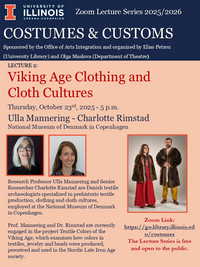
Join us for the second webinar in the Costumes & Customs Lecture Series, sponsored by the Office of Arts Integration and organized in collaboration with the University Library, the Department of Theatre, the Department of Classics, the Spurlock Museum, and the Krannert Art Museum, explores the history and cultural significance of clothing across time and place.
Friday, October 24, 2025
-

Join the Society of American Military Engineers on Friday, October 24 from 12:00 to 1:00 PM for their monthly meetup. Dr. Ahmet Soylemezoglu, S&T Program Manager ERDC-CERL will be giving an update on CERL's Robotics for Engineer Operations (REO) Projects.
-
Beckman’s Visualization Lab is open for office hours weekdays between 1-3 p.m. in 2203 Beckman, which is located just across the atrium bridge from the elevator.
-

Join us on Friday, Oct. 24 from 2:00 to 3:30 p.m. at EnterpriseWorks for the annual Flu Shot Clinic.
Monday, October 27, 2025
-
Come visit Center for Innovation in Teaching & Learning at Illinois Innovation Studio between Noon and 4 p.m. on Mondays and Tuesdays in the Armory building room 172. You will be able to interact with generative AI and virtual reality (VR), create a gift with a 3D printer or laser cutter, and interact with our new digital resources.
-
"Data Management" Yifei Kang, CNRG Research Data Management Specialist
-
Beckman’s Visualization Lab is open for office hours weekdays between 1-3 p.m. in 2203 Beckman, which is located just across the atrium bridge from the elevator.
Tuesday, October 28, 2025
-
ATLAS Application Development offers many web-based applications to assist with your business or academic needs (FormBuilder, Gradebook, Exam Attendance, Event Attendance – just to name a few). Have questions about how to get started? Already using an app and want help getting the most out of your experience? Come visit our office hours, and we’d be happy to chat!
-
Our selected book will be… Relationship-Rich Education: How Human Connections Drive Success in College (Felten & Lambert, 2020) Online meetings are 10:00 -11:30 AM on Tuesdays - September 16 & 30 and October 14 & 28.
-
Come visit Center for Innovation in Teaching & Learning at Illinois Innovation Studio between Noon and 4 p.m. on Mondays and Tuesdays in the Armory building room 172. You will be able to interact with generative AI and virtual reality (VR), create a gift with a 3D printer or laser cutter, and interact with our new digital resources.
-
"Patterning the meristem: Development and Evolution of the floral ground plan" Ya Min, Assistant Professor Plant Biology, Physics
-

Are you struggling to keep track of all your sources? Looking for an easier way to cite as you write? Mendeley is a free citation manager that helps you organize your citations, store and annotate your files, and insert formatted citations into papers. You will leave this hands-on workshop with a Mendeley library set up and ready to use!
-
Beckman’s Visualization Lab is open for office hours weekdays between 1-3 p.m. in 2203 Beckman, which is located just across the atrium bridge from the elevator.
-
Ayelet Tsabari’s National Jewish Book Award winning, novel, Songs for the Brokenhearted, traces the story of the history of Yemeni Israelis through a fictional family. Tsabari visited UIUC in 2019, and was interviewed for Ninth Letter.
-

Join us on Tuesday, October 28 from 5 to 6:30 p.m. for the RSO Leadership Dinner in the Research Park at EnterpriseWorks.
Wednesday, October 29, 2025
-
Experiment with ways to use AI in your research process and reflect on its usefulness
-

Please join us for this half day conference, with an optional deep dive workshop on quantitative research design in the afternoon.
-

Throughout your life you will, almost certainly, give presentations. We have all sat through presentations that were boring, confusing, and drab. How do you communicate your message most succinctly? What visuals will captivate and inform your audience the best? Is it only about your slide design or are there other techniques that leave a lasting impression?
-
Current ATLAS Interns - Stop by to discussion your progress and any questions you have with an ATLAS Internship Program Coordinator. Prospective Students - Are you looking for internship experience working with technology? Stop by and learn more about opportunities in digital communication, data management/analysis, emerging technologies and more.
-
Beckman’s Visualization Lab is open for office hours weekdays between 1-3 p.m. in 2203 Beckman, which is located just across the atrium bridge from the elevator.
-

Infographics can be an effective way to convey small bits of information very quickly, while drawing viewers in due to their visual appeal. In this workshop students will learn about best practices for creating infographics and be introduced to several free online tools that allow users to create their own infographics.
-
Advance registration is just around the corner! Need to know which courses and sections are filling up? Wish there was data in a convenient form to tell you what you need to know? We have a solution. ATLAS Data Services has a dashboard to help drive decisions about when to open new sections for registration, and we're holding a short virtual workshop to introduce it.
Thursday, October 30, 2025
-
Need guidance while looking for campus data? Need help wrangling data for a project or to make decisions? Drop by to discuss data-related topics.
-
The Five-Room Dungeon is a method Gamemasters can use to keep their adventures new and exciting without having to put in a lot of extra work for each session. In this workshop, we'll apply a similar strategy to identify the core components of a good lesson, and see how different arrangements of core components can create new and interesting lessons.
-

Professor, University of Michigan, Life Sciences Institute
-
CITL's Master Course in Online Teaching (MCOT) is a deep dive into online teaching strategies that extends what was presented during previous teaching academies. Prior participation in an instructional development series is not required but professional experience with university level instruction is strongly encouraged.
-
The ICR Colloquium Series is an interdisciplinary forum that brings together faculty, researchers, staff, graduate students, and interested undergraduates to engage in dialogue around some of the most relevant and timely research in our field. Topic: Egoistic and Altruistic Messages in Prosocial Communication
-
Beckman’s Visualization Lab is open for office hours weekdays between 1-3 p.m. in 2203 Beckman, which is located just across the atrium bridge from the elevator.
-
Get up to speed quickly on making your MS Excel spreadsheets accessible for everyone! In this hands-on workshop, we’ll start with a brief overview of common accessibility challenges and solutions in Excel. By the end of this workshop, you’ll be well on your way to creating inclusive spreadsheets that meet State and Federal accessibility standards.
-

Join us on Thursday, October 30 from 5:00 to 6:30 PM on the Atkins Patio & Lawn for Fire at Five.
Friday, October 31, 2025
-
Our selected book will be… Relationship-Rich Education: How Human Connections Drive Success in College (Felten & Lambert, 2020) In Person meetings are 11:30 AM - 1:00 PM on Fridays - September 19 and October 3, 17, & 31.
-
Beckman’s Visualization Lab is open for office hours weekdays between 1-3 p.m. in 2203 Beckman, which is located just across the atrium bridge from the elevator.
-
In 1978, the tropical city-state of Singapore received three polar bears, starting a dynasty of polar bears that ended in 2018. Within the lifespan of these tropical polar bears, the planet has undergone rapid and exponential growth in economies...