Center for Innovation in Teaching & Learning
Monday, November 17, 2025
-
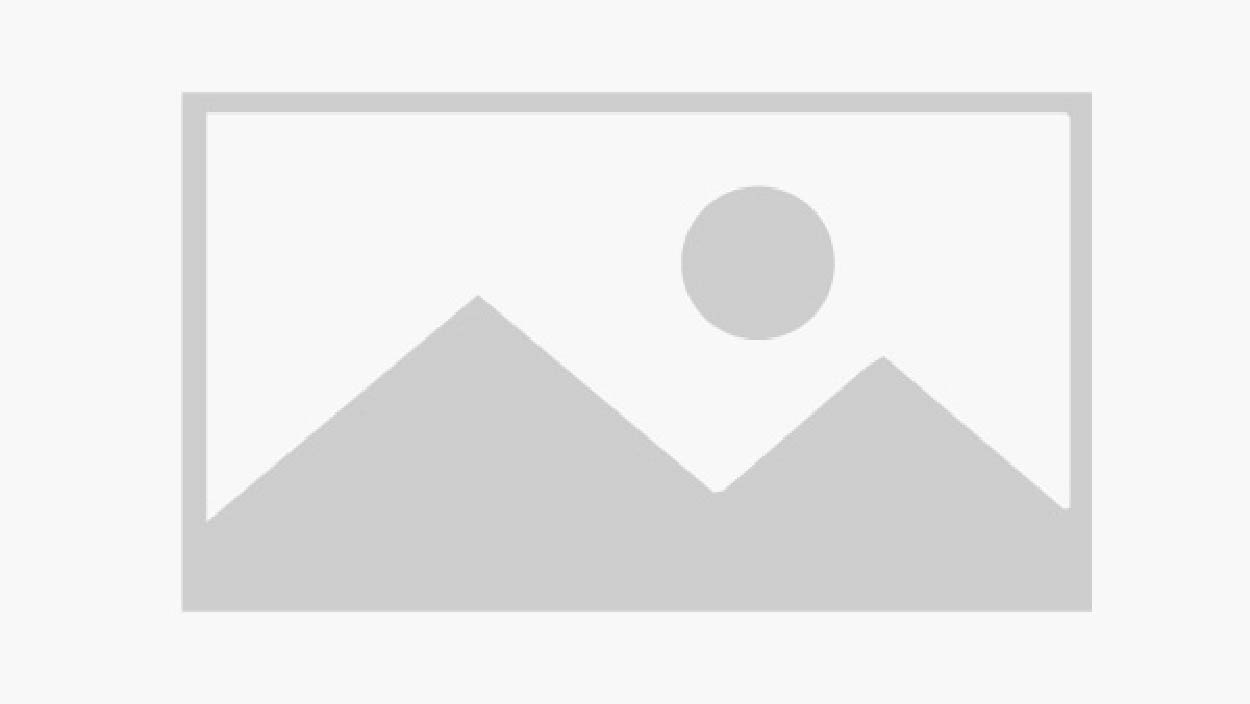 11:30 am - 1:00 pm
11:30 am - 1:00 pmThis workshop gives participants a grounded, practical understanding of generative AI. Through a series hands-on exercises participants will explore how these tools generate responses, where their limits show up, and how to use them creatively without overestimating their abilities.
-
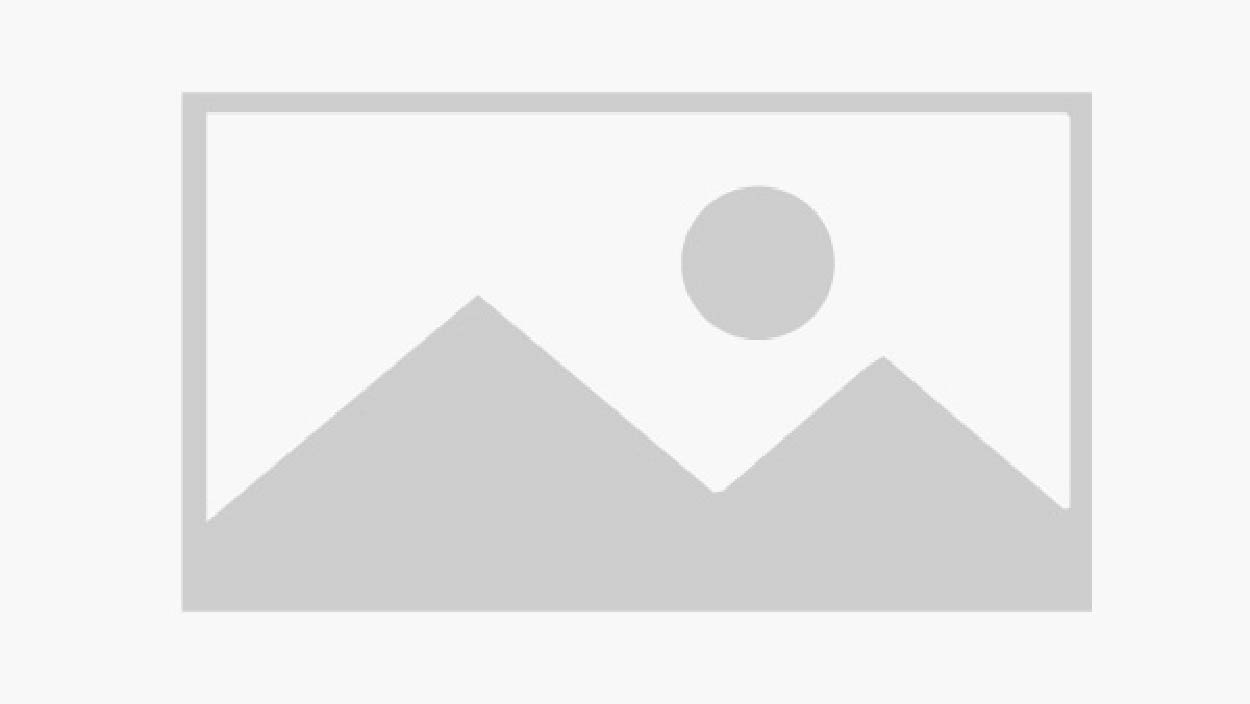 12:00 - 4:00 pmInnovation Studio, Rm 172, Armory Building
12:00 - 4:00 pmInnovation Studio, Rm 172, Armory BuildingCome visit Center for Innovation in Teaching & Learning at Illinois Innovation Studio between Noon and 4 p.m. on Mondays and Tuesdays in the Armory building room 172. You will be able to interact with generative AI and virtual reality (VR), create a gift with a 3D printer or laser cutter, and interact with our new digital resources.
Tuesday, November 18, 2025
-
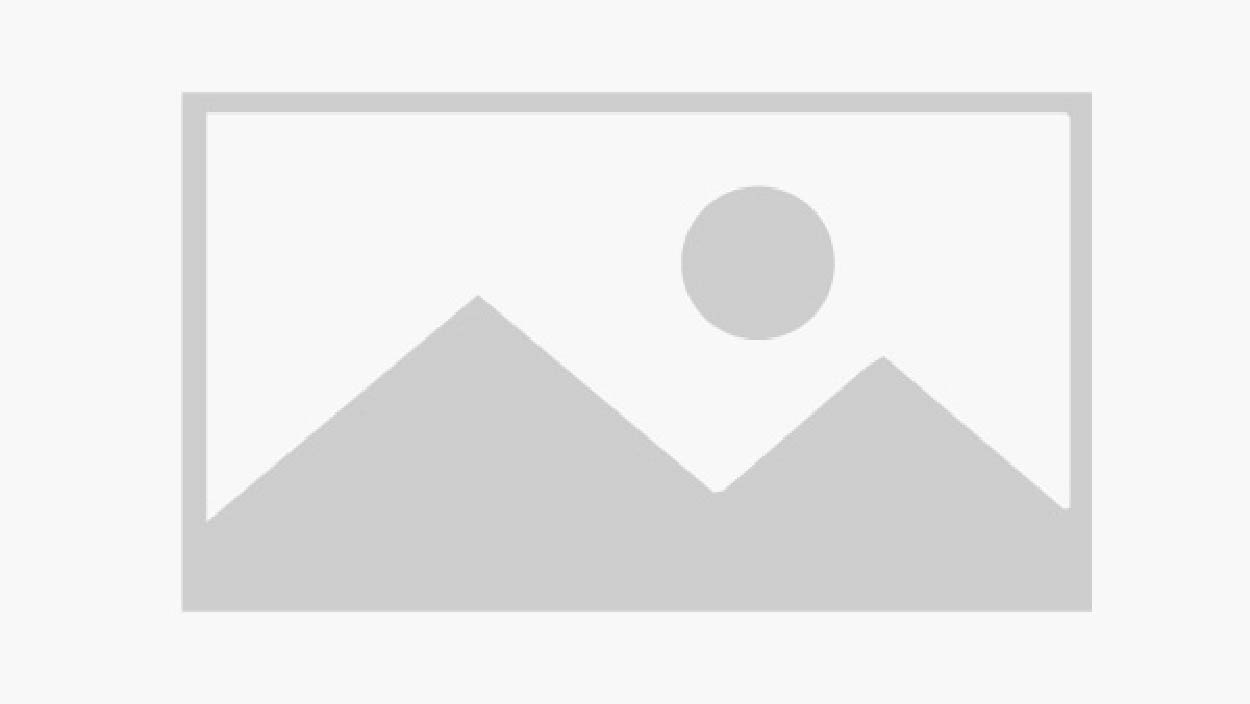 12:00 - 4:00 pmInnovation Studio, Rm 172, Armory Building
12:00 - 4:00 pmInnovation Studio, Rm 172, Armory BuildingCome visit Center for Innovation in Teaching & Learning at Illinois Innovation Studio between Noon and 4 p.m. on Mondays and Tuesdays in the Armory building room 172. You will be able to interact with generative AI and virtual reality (VR), create a gift with a 3D printer or laser cutter, and interact with our new digital resources.
-
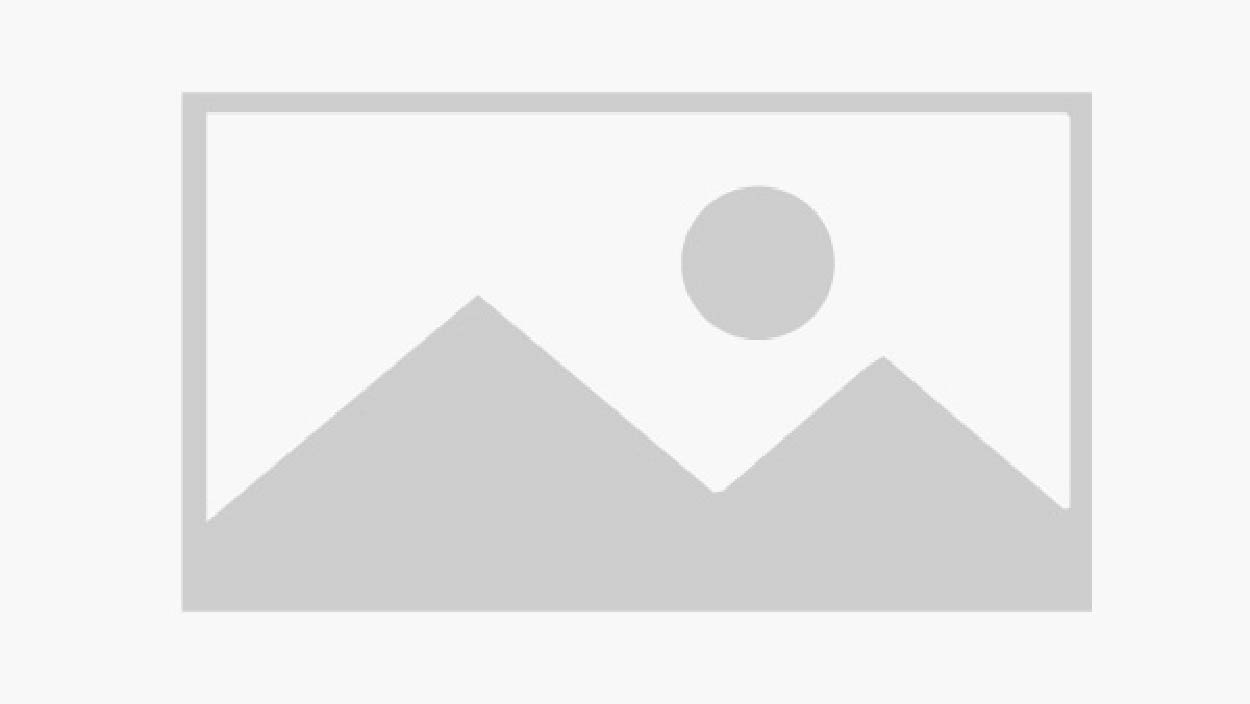 3:00 - 4:15 pm
3:00 - 4:15 pmLearning communities are a powerful way for people to come together to achieve common learning goals. However, fostering conditions that promote productive social knowledge construction can be daunting to even the most experienced facilitators. Please join us as we discuss effective ways to establish and grow valuable learning communities.
-
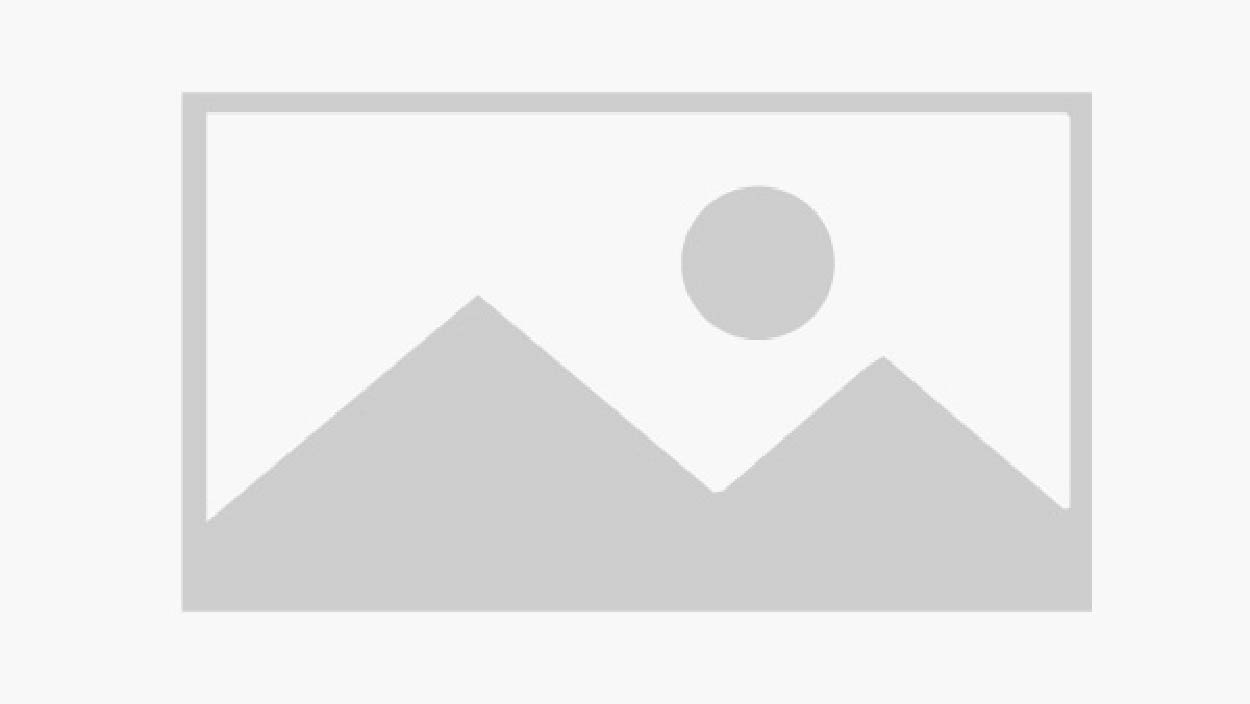 3:00 - 4:30 pm
3:00 - 4:30 pmGet up to speed quickly on the basics of making PDF documents accessible for all while meeting state and federal accessibility standards. For hands-on participation, you will need Adobe Acrobat Pro (not Acrobat Reader). U of I, UIS, and UIC faculty and staff can obtain Acrobat Pro free from the U of I Webstore: https://webstore.illinois.edu/shop/product.aspx?zpid=6065
Thursday, November 20, 2025
-
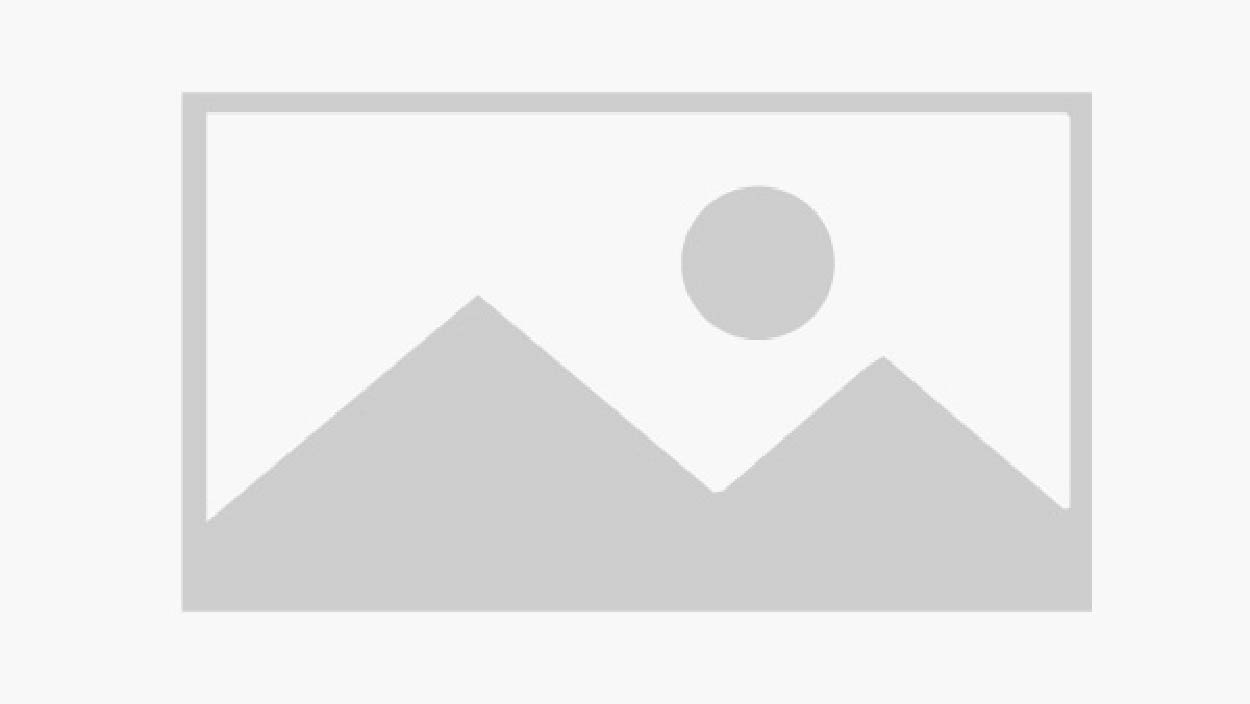 2:00 - 3:00 pm
2:00 - 3:00 pmGet up to speed quickly on making your Microsoft Excel spreadsheets accessible for everyone! In this hands-on workshop, you’ll learn how to prevent reading and navigating order culprits, freeze columns and rows, hide unused columns and rows, delete empty rows between elements, create accessible links, and use the Accessibility Assistant.
-
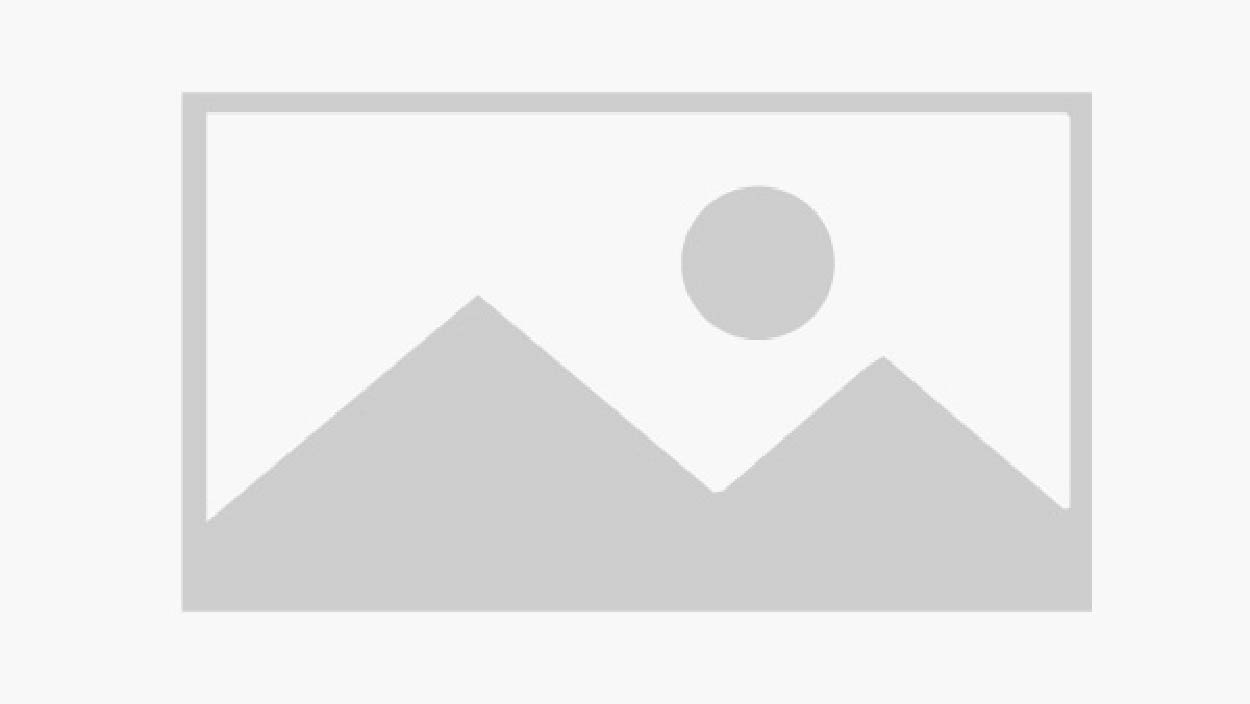 3:00 - 4:30 pm
3:00 - 4:30 pmThis workshop gives participants a grounded, practical understanding of generative AI. Through a series hands-on exercises participants will explore how these tools generate responses, where their limits show up, and how to use them creatively without overestimating their abilities.
Want regular reminders of new workshops?
Register to receive our bi-weekly newsletter highlighting upcoming workshops and timely teaching tips.