"FAA Online" Calendar
-
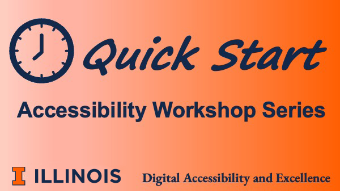 1:00 - 2:00 pm 3/5/2026
1:00 - 2:00 pm 3/5/2026Get up to speed on using the Pope Tech Canvas Accessibility Guide to make Canvas pages more accessible for everyone! In this hands-on workshop, we’ll start with an overview of the Pope Tech Canvas Accessibility Guide, how it functions, what the various errors, alerts, structural elements, and features mean, and how to fix these issues on a Canvas page.
-
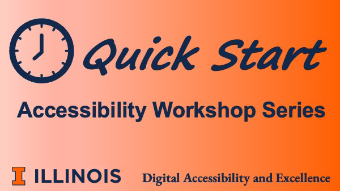 2:00 - 3:00 pm 3/5/2026
2:00 - 3:00 pm 3/5/2026Learn how to improve the accessibility of your Moodle material by working hands-on with the new FACT Accessibility Checker developed by ATLAS.
-
 12:00 - 4:00 pm 3/9/2026Innovation Studio, Rm 172, Armory Building
12:00 - 4:00 pm 3/9/2026Innovation Studio, Rm 172, Armory BuildingCome visit Center for Innovation in Teaching & Learning at Illinois Innovation Studio between Noon and 4 p.m. on Mondays and Tuesdays in the Armory building room 172. You will be able to interact with generative AI and virtual reality (VR), create a gift with a 3D printer or laser cutter, and interact with our new digital resources.
-
 11:00 am - 12:30 pm 3/10/2026In person at 103 Armory or Virtual via Zoom
11:00 am - 12:30 pm 3/10/2026In person at 103 Armory or Virtual via ZoomOur selected book will be… The New College Classroom (Davidson & Katopodis, 2022) Hybrid meetings are 11:00 AM -12:30 PM on Tuesdays - January 27, February 10 & 24, and March 10.
-
 12:00 - 4:00 pm 3/10/2026Innovation Studio, Rm 172, Armory Building
12:00 - 4:00 pm 3/10/2026Innovation Studio, Rm 172, Armory BuildingCome visit Center for Innovation in Teaching & Learning at Illinois Innovation Studio between Noon and 4 p.m. on Mondays and Tuesdays in the Armory building room 172. You will be able to interact with generative AI and virtual reality (VR), create a gift with a 3D printer or laser cutter, and interact with our new digital resources.
-
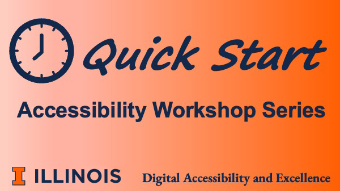 3:00 - 4:00 pm 3/10/2026
3:00 - 4:00 pm 3/10/2026Get up to speed quickly on making your PowerPoint presentations accessible for everyone while meeting state and federal accessibility standards. In this hands-on workshop, we’ll begin with a brief overview of common accessibility challenges in PowerPoint and then dive straight into practical solutions.
-
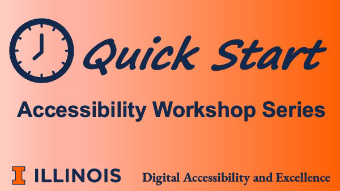 3:00 - 4:00 pm 3/13/2026
3:00 - 4:00 pm 3/13/2026Get up to speed quickly on making your MS Excel spreadsheets accessible for everyone! In this hands-on workshop, we’ll start with a brief overview of common accessibility challenges and solutions in Excel. By the end of this workshop, you’ll be well on your way to creating inclusive spreadsheets that meet State and Federal accessibility standards.
-
 12:00 - 4:00 pm 3/16/2026Innovation Studio, Rm 172, Armory Building
12:00 - 4:00 pm 3/16/2026Innovation Studio, Rm 172, Armory BuildingCome visit Center for Innovation in Teaching & Learning at Illinois Innovation Studio between Noon and 4 p.m. on Mondays and Tuesdays in the Armory building room 172. You will be able to interact with generative AI and virtual reality (VR), create a gift with a 3D printer or laser cutter, and interact with our new digital resources.
-
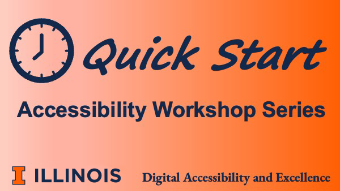 10:00 - 11:00 am 3/17/2026
10:00 - 11:00 am 3/17/2026Documents must be proactively accessible for all students. This hands-on workshop will cover what to look for and several tools to help you find and fix issues. You’ll learn how to scan multiple document types for accessibility issues and remediate them.
-
 12:00 - 4:00 pm 3/17/2026Innovation Studio, Rm 172, Armory Building
12:00 - 4:00 pm 3/17/2026Innovation Studio, Rm 172, Armory BuildingCome visit Center for Innovation in Teaching & Learning at Illinois Innovation Studio between Noon and 4 p.m. on Mondays and Tuesdays in the Armory building room 172. You will be able to interact with generative AI and virtual reality (VR), create a gift with a 3D printer or laser cutter, and interact with our new digital resources.
-
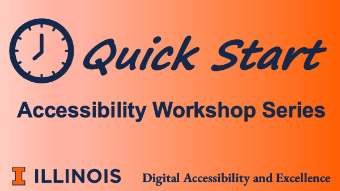 10:00 - 11:00 am 3/20/2026
10:00 - 11:00 am 3/20/2026Get up to speed quickly on the basics of making PDF documents accessible for all while meeting state and federal accessibility standards. For hands-on participation, you will need Adobe Acrobat Pro (not Acrobat Reader). U of I, UIS, and UIC faculty and staff can obtain Acrobat Pro free from the U of I Webstore: https://webstore.illinois.edu/shop/product.aspx?zpid=6065
-
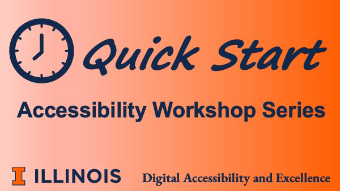 3:00 - 4:00 pm 3/20/2026
3:00 - 4:00 pm 3/20/2026Get up to speed quickly on making your MS Excel spreadsheets accessible for everyone! In this hands-on workshop, we'll work together, hands-on, with practical strategies for naming tables, labeling header cells and workbook titles and sheets, creating accessible links, and working with colors and color testing tools.
-
 12:00 - 4:00 pm 3/23/2026Innovation Studio, Rm 172, Armory Building
12:00 - 4:00 pm 3/23/2026Innovation Studio, Rm 172, Armory BuildingCome visit Center for Innovation in Teaching & Learning at Illinois Innovation Studio between Noon and 4 p.m. on Mondays and Tuesdays in the Armory building room 172. You will be able to interact with generative AI and virtual reality (VR), create a gift with a 3D printer or laser cutter, and interact with our new digital resources.
-
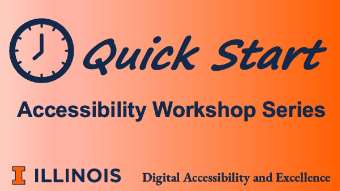 10:00 - 11:00 am 3/24/2026
10:00 - 11:00 am 3/24/2026Get up to speed quickly on making your Microsoft Word documents accessible for everyone while meeting state and federal accessibility standards. In this hands-on workshop, we’ll start with a brief overview of common accessibility challenges in Word and then jump right into practice.
-
 12:00 - 4:00 pm 3/24/2026Innovation Studio, Rm 172, Armory Building
12:00 - 4:00 pm 3/24/2026Innovation Studio, Rm 172, Armory BuildingCome visit Center for Innovation in Teaching & Learning at Illinois Innovation Studio between Noon and 4 p.m. on Mondays and Tuesdays in the Armory building room 172. You will be able to interact with generative AI and virtual reality (VR), create a gift with a 3D printer or laser cutter, and interact with our new digital resources.
-
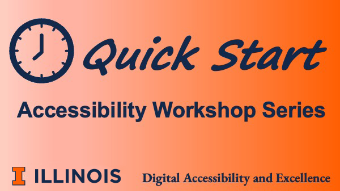 2:00 - 3:00 pm 3/24/2026
2:00 - 3:00 pm 3/24/2026This hands-on workshop covers what makes digital math accessible for all learners, including major accessible math formats, accessible math tools, structuring workflows to deliver accessible math, and how digital math interacts with platforms like Canvas, Jupyter Notebook, MS Office documents, and webpages. See full description for free software requirements.
-
 11:30 am - 1:00 pm 3/25/2026Virtual via Zoom
11:30 am - 1:00 pm 3/25/2026Virtual via ZoomCITL's Master Course in Online Teaching (MCOT) is a deep dive into online teaching strategies that extends what was presented during previous teaching academies. Prior participation in an instructional development series is not required but professional experience with university level instruction is strongly encouraged.
-
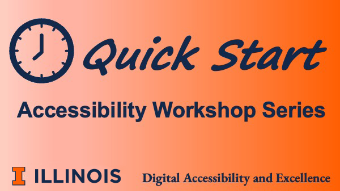 3:00 - 4:30 pm 3/26/2026
3:00 - 4:30 pm 3/26/2026Get up to speed quickly on the basics of making PDF documents accessible for all while meeting state and federal accessibility standards. For hands-on participation, you will need Adobe Acrobat Pro (not Acrobat Reader). U of I, UIS, and UIC faculty and staff can obtain Acrobat Pro free from the U of I Webstore: https://webstore.illinois.edu/shop/product.aspx?zpid=6065
-
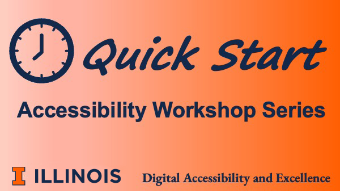 3:00 - 4:00 pm 3/27/2026
3:00 - 4:00 pm 3/27/2026Get up to speed quickly on making your Microsoft Excel spreadsheets accessible for everyone! In this hands-on workshop, you’ll learn how to prevent reading and navigating order culprits, freeze columns and rows, hide unused columns and rows, delete empty rows between elements, create accessible links, and use the Accessibility Assistant.
-
 12:00 - 4:00 pm 3/30/2026Innovation Studio, Rm 172, Armory Building
12:00 - 4:00 pm 3/30/2026Innovation Studio, Rm 172, Armory BuildingCome visit Center for Innovation in Teaching & Learning at Illinois Innovation Studio between Noon and 4 p.m. on Mondays and Tuesdays in the Armory building room 172. You will be able to interact with generative AI and virtual reality (VR), create a gift with a 3D printer or laser cutter, and interact with our new digital resources.
-
 12:00 - 4:00 pm 3/31/2026Innovation Studio, Rm 172, Armory Building
12:00 - 4:00 pm 3/31/2026Innovation Studio, Rm 172, Armory BuildingCome visit Center for Innovation in Teaching & Learning at Illinois Innovation Studio between Noon and 4 p.m. on Mondays and Tuesdays in the Armory building room 172. You will be able to interact with generative AI and virtual reality (VR), create a gift with a 3D printer or laser cutter, and interact with our new digital resources.
-
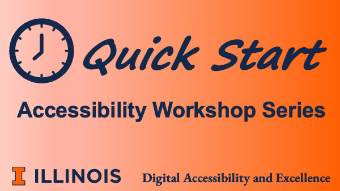 2:00 - 3:30 pm 3/31/2026
2:00 - 3:30 pm 3/31/2026This hands-on workshop covers what makes digital chemistry accessible for all learners. Topics covered include chemical equations, opportunities and limits of accessible math tools for chemistry, choosing an accessible periodic table, and writing description for common general chemistry diagrams. See full description for details and free software requirements.
-
 11:30 am - 1:00 pm 4/1/2026Virtual via Zoom
11:30 am - 1:00 pm 4/1/2026Virtual via ZoomCITL's Master Course in Online Teaching (MCOT) is a deep dive into online teaching strategies that extends what was presented during previous teaching academies. Prior participation in an instructional development series is not required but professional experience with university level instruction is strongly encouraged.
-
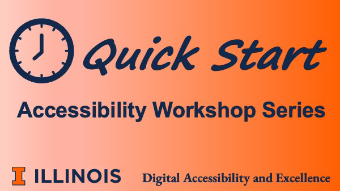 10:00 - 11:00 am 4/6/2026
10:00 - 11:00 am 4/6/2026Learn the accessibility requirements for making your Canvas courses accessible. This hands-on workshop will cover using the Canvas editor to create navigable pages, writing effective alt text description for images, charts, and graphs, ensuring readable color contrast, creating accessible tables and links, and using Canvas accessibility tools to fix common issues.
-
 12:00 - 4:00 pm 4/6/2026Innovation Studio, Rm 172, Armory Building
12:00 - 4:00 pm 4/6/2026Innovation Studio, Rm 172, Armory BuildingCome visit Center for Innovation in Teaching & Learning at Illinois Innovation Studio between Noon and 4 p.m. on Mondays and Tuesdays in the Armory building room 172. You will be able to interact with generative AI and virtual reality (VR), create a gift with a 3D printer or laser cutter, and interact with our new digital resources.
-
 12:00 - 4:00 pm 4/7/2026Innovation Studio, Rm 172, Armory Building
12:00 - 4:00 pm 4/7/2026Innovation Studio, Rm 172, Armory BuildingCome visit Center for Innovation in Teaching & Learning at Illinois Innovation Studio between Noon and 4 p.m. on Mondays and Tuesdays in the Armory building room 172. You will be able to interact with generative AI and virtual reality (VR), create a gift with a 3D printer or laser cutter, and interact with our new digital resources.
-
 10:00 - 11:00 am 4/8/2026
10:00 - 11:00 am 4/8/2026Get up to speed on using the Pope Tech Canvas Accessibility Guide to make Canvas pages more accessible for everyone! In this hands-on workshop, we’ll start with an overview of the Pope Tech Canvas Accessibility Guide, how it functions, what the various errors, alerts, structural elements, and features mean, and how to fix these issues on a Canvas page.
-
 11:30 am - 1:00 pm 4/8/2026Virtual via Zoom
11:30 am - 1:00 pm 4/8/2026Virtual via ZoomCITL's Master Course in Online Teaching (MCOT) is a deep dive into online teaching strategies that extends what was presented during previous teaching academies. Prior participation in an instructional development series is not required but professional experience with university level instruction is strongly encouraged.
-
 12:00 - 4:00 pm 4/13/2026Innovation Studio, Rm 172, Armory Building
12:00 - 4:00 pm 4/13/2026Innovation Studio, Rm 172, Armory BuildingCome visit Center for Innovation in Teaching & Learning at Illinois Innovation Studio between Noon and 4 p.m. on Mondays and Tuesdays in the Armory building room 172. You will be able to interact with generative AI and virtual reality (VR), create a gift with a 3D printer or laser cutter, and interact with our new digital resources.
-
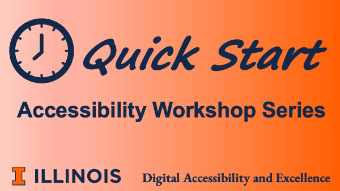 10:00 - 11:00 am 4/14/2026
10:00 - 11:00 am 4/14/2026Get up to speed quickly on making your Microsoft Word documents accessible for everyone while meeting state and federal accessibility standards. In this hands-on workshop, we’ll start with a brief overview of common accessibility challenges in Word and then jump right into practice.
-
 12:00 - 4:00 pm 4/14/2026Innovation Studio, Rm 172, Armory Building
12:00 - 4:00 pm 4/14/2026Innovation Studio, Rm 172, Armory BuildingCome visit Center for Innovation in Teaching & Learning at Illinois Innovation Studio between Noon and 4 p.m. on Mondays and Tuesdays in the Armory building room 172. You will be able to interact with generative AI and virtual reality (VR), create a gift with a 3D printer or laser cutter, and interact with our new digital resources.
-
 11:30 am - 1:00 pm 4/15/2026Virtual via Zoom
11:30 am - 1:00 pm 4/15/2026Virtual via ZoomCITL's Master Course in Online Teaching (MCOT) is a deep dive into online teaching strategies that extends what was presented during previous teaching academies. Prior participation in an instructional development series is not required but professional experience with university level instruction is strongly encouraged.
-
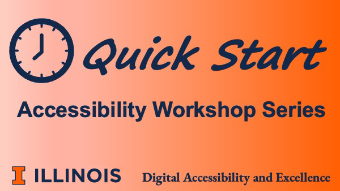 2:00 - 3:00 pm 4/17/2026
2:00 - 3:00 pm 4/17/2026Get up to speed quickly on the basics of making PDF documents accessible for all while meeting state and federal accessibility standards. For hands-on participation, you will need Adobe Acrobat Pro (not Acrobat Reader). U of I, UIS, and UIC faculty and staff can obtain Acrobat Pro free from the U of I Webstore: https://webstore.illinois.edu/shop/product.aspx?zpid=6065
-
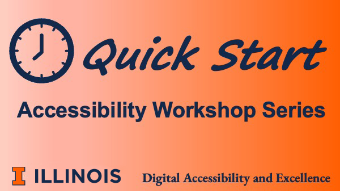 3:00 - 4:00 pm 4/17/2026
3:00 - 4:00 pm 4/17/2026Get up to speed quickly on making your MS Excel spreadsheets accessible for everyone! In this hands-on workshop, we'll work together, hands-on, with practical strategies for naming tables, labeling header cells and workbook titles and sheets, creating accessible links, and working with colors and color testing tools.
-
 12:00 - 4:00 pm 4/20/2026Innovation Studio, Rm 172, Armory Building
12:00 - 4:00 pm 4/20/2026Innovation Studio, Rm 172, Armory BuildingCome visit Center for Innovation in Teaching & Learning at Illinois Innovation Studio between Noon and 4 p.m. on Mondays and Tuesdays in the Armory building room 172. You will be able to interact with generative AI and virtual reality (VR), create a gift with a 3D printer or laser cutter, and interact with our new digital resources.
-
 12:00 - 4:00 pm 4/21/2026Innovation Studio, Rm 172, Armory Building
12:00 - 4:00 pm 4/21/2026Innovation Studio, Rm 172, Armory BuildingCome visit Center for Innovation in Teaching & Learning at Illinois Innovation Studio between Noon and 4 p.m. on Mondays and Tuesdays in the Armory building room 172. You will be able to interact with generative AI and virtual reality (VR), create a gift with a 3D printer or laser cutter, and interact with our new digital resources.
-
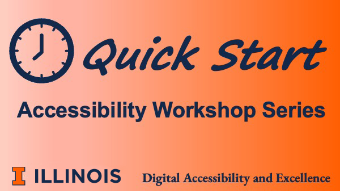 3:00 - 4:30 pm 4/21/2026
3:00 - 4:30 pm 4/21/2026Get up to speed quickly on the basics of making PDF documents accessible for all while meeting state and federal accessibility standards. For hands-on participation, you will need Adobe Acrobat Pro (not Acrobat Reader). U of I, UIS, and UIC faculty and staff can obtain Acrobat Pro free from the U of I Webstore: https://webstore.illinois.edu/shop/product.aspx?zpid=6065
-
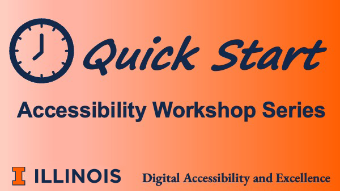 2:00 - 3:00 pm 4/24/2026
2:00 - 3:00 pm 4/24/2026Documents must be proactively accessible for all students. This hands-on workshop will cover what to look for and several tools to help you find and fix issues. You’ll learn how to scan multiple document types for accessibility issues and remediate them.
-
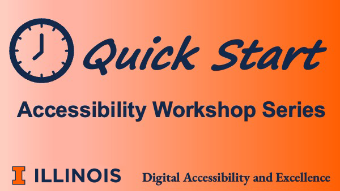 3:00 - 4:00 pm 4/24/2026
3:00 - 4:00 pm 4/24/2026Get up to speed quickly on making your Microsoft Excel spreadsheets accessible for everyone! In this hands-on workshop, you’ll learn how to prevent reading and navigating order culprits, freeze columns and rows, hide unused columns and rows, delete empty rows between elements, create accessible links, and use the Accessibility Assistant.
-
 12:00 - 4:00 pm 4/27/2026Innovation Studio, Rm 172, Armory Building
12:00 - 4:00 pm 4/27/2026Innovation Studio, Rm 172, Armory BuildingCome visit Center for Innovation in Teaching & Learning at Illinois Innovation Studio between Noon and 4 p.m. on Mondays and Tuesdays in the Armory building room 172. You will be able to interact with generative AI and virtual reality (VR), create a gift with a 3D printer or laser cutter, and interact with our new digital resources.
-
 12:00 - 4:00 pm 4/28/2026Innovation Studio, Rm 172, Armory Building
12:00 - 4:00 pm 4/28/2026Innovation Studio, Rm 172, Armory BuildingCome visit Center for Innovation in Teaching & Learning at Illinois Innovation Studio between Noon and 4 p.m. on Mondays and Tuesdays in the Armory building room 172. You will be able to interact with generative AI and virtual reality (VR), create a gift with a 3D printer or laser cutter, and interact with our new digital resources.
-
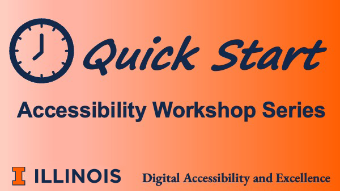 2:00 - 3:00 pm 4/28/2026
2:00 - 3:00 pm 4/28/2026This hands-on workshop covers what makes digital math accessible for all learners, including major accessible math formats, accessible math tools, structuring workflows to deliver accessible math, and how digital math interacts with platforms like Canvas, Jupyter Notebook, MS Office documents, and webpages. See full description for free software requirements.
-
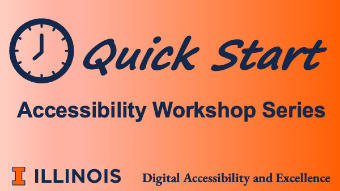 10:00 - 11:00 am 4/29/2026
10:00 - 11:00 am 4/29/2026Get up to speed quickly on making your PowerPoint presentations accessible for everyone while meeting state and federal accessibility standards. In this hands-on workshop, we’ll begin with a brief overview of common accessibility challenges in PowerPoint and then dive straight into practical solutions.
-
 12:00 - 4:00 pm 5/4/2026Innovation Studio, Rm 172, Armory Building
12:00 - 4:00 pm 5/4/2026Innovation Studio, Rm 172, Armory BuildingCome visit Center for Innovation in Teaching & Learning at Illinois Innovation Studio between Noon and 4 p.m. on Mondays and Tuesdays in the Armory building room 172. You will be able to interact with generative AI and virtual reality (VR), create a gift with a 3D printer or laser cutter, and interact with our new digital resources.
-
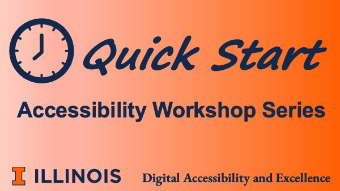 11:00 am - 12:00 pm 5/5/2026
11:00 am - 12:00 pm 5/5/2026Learn the accessibility requirements for making your Canvas courses accessible. This hands-on workshop will cover using the Canvas editor to create navigable pages, writing effective alt text description for images, charts, and graphs, ensuring readable color contrast, creating accessible tables and links, and using Canvas accessibility tools to fix common issues.
-
 12:00 - 4:00 pm 5/5/2026Innovation Studio, Rm 172, Armory Building
12:00 - 4:00 pm 5/5/2026Innovation Studio, Rm 172, Armory BuildingCome visit Center for Innovation in Teaching & Learning at Illinois Innovation Studio between Noon and 4 p.m. on Mondays and Tuesdays in the Armory building room 172. You will be able to interact with generative AI and virtual reality (VR), create a gift with a 3D printer or laser cutter, and interact with our new digital resources.
-
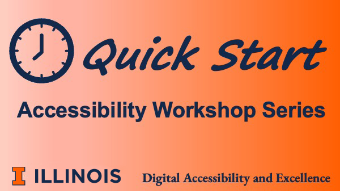 11:00 am - 12:00 pm 5/7/2026
11:00 am - 12:00 pm 5/7/2026Get up to speed on using the Pope Tech Canvas Accessibility Guide to make Canvas pages more accessible for everyone! In this hands-on workshop, we’ll start with an overview of the Pope Tech Canvas Accessibility Guide, how it functions, what the various errors, alerts, structural elements, and features mean, and how to fix these issues on a Canvas page.
-
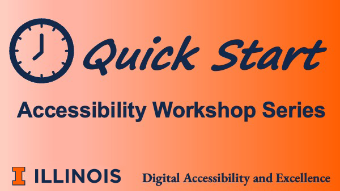 3:00 - 4:00 pm 5/8/2026
3:00 - 4:00 pm 5/8/2026Get up to speed quickly on the basics of making PDF documents accessible for all while meeting state and federal accessibility standards. For hands-on participation, you will need Adobe Acrobat Pro (not Acrobat Reader). U of I, UIS, and UIC faculty and staff can obtain Acrobat Pro free from the U of I Webstore: https://webstore.illinois.edu/shop/product.aspx?zpid=6065
-
 12:00 - 4:00 pm 5/11/2026Innovation Studio, Rm 172, Armory Building
12:00 - 4:00 pm 5/11/2026Innovation Studio, Rm 172, Armory BuildingCome visit Center for Innovation in Teaching & Learning at Illinois Innovation Studio between Noon and 4 p.m. on Mondays and Tuesdays in the Armory building room 172. You will be able to interact with generative AI and virtual reality (VR), create a gift with a 3D printer or laser cutter, and interact with our new digital resources.
-
 12:00 - 4:00 pm 5/12/2026Innovation Studio, Rm 172, Armory Building
12:00 - 4:00 pm 5/12/2026Innovation Studio, Rm 172, Armory BuildingCome visit Center for Innovation in Teaching & Learning at Illinois Innovation Studio between Noon and 4 p.m. on Mondays and Tuesdays in the Armory building room 172. You will be able to interact with generative AI and virtual reality (VR), create a gift with a 3D printer or laser cutter, and interact with our new digital resources.
-
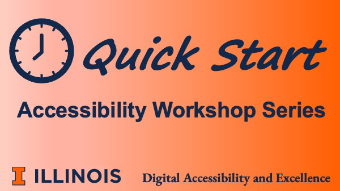 2:00 - 3:00 pm 5/12/2026
2:00 - 3:00 pm 5/12/2026Get up to speed quickly on making your Microsoft Word documents accessible for everyone while meeting state and federal accessibility standards. In this hands-on workshop, we’ll start with a brief overview of common accessibility challenges in Word and then jump right into practice.
-
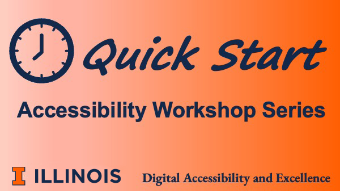 2:00 - 3:15 pm 5/14/2026
2:00 - 3:15 pm 5/14/2026Get up to speed quickly on making your PowerPoint presentations accessible for everyone while meeting state and federal accessibility standards. In this hands-on workshop, we’ll begin with a brief overview of common accessibility challenges in PowerPoint and then dive straight into practical solutions.
-
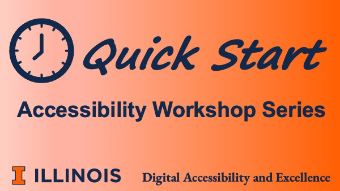 10:00 - 11:00 am 5/15/2026
10:00 - 11:00 am 5/15/2026Documents must be proactively accessible for all students. This hands-on workshop will cover what to look for and several tools to help you find and fix issues. You’ll learn how to scan multiple document types for accessibility issues and remediate them.
-
 12:00 - 4:00 pm 5/18/2026Innovation Studio, Rm 172, Armory Building
12:00 - 4:00 pm 5/18/2026Innovation Studio, Rm 172, Armory BuildingCome visit Center for Innovation in Teaching & Learning at Illinois Innovation Studio between Noon and 4 p.m. on Mondays and Tuesdays in the Armory building room 172. You will be able to interact with generative AI and virtual reality (VR), create a gift with a 3D printer or laser cutter, and interact with our new digital resources.
-
 12:00 - 4:00 pm 5/19/2026Innovation Studio, Rm 172, Armory Building
12:00 - 4:00 pm 5/19/2026Innovation Studio, Rm 172, Armory BuildingCome visit Center for Innovation in Teaching & Learning at Illinois Innovation Studio between Noon and 4 p.m. on Mondays and Tuesdays in the Armory building room 172. You will be able to interact with generative AI and virtual reality (VR), create a gift with a 3D printer or laser cutter, and interact with our new digital resources.
-
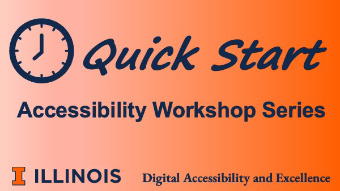 3:00 - 4:30 pm 5/19/2026
3:00 - 4:30 pm 5/19/2026Get up to speed quickly on the basics of making PDF documents accessible for all while meeting state and federal accessibility standards. For hands-on participation, you will need Adobe Acrobat Pro (not Acrobat Reader). U of I, UIS, and UIC faculty and staff can obtain Acrobat Pro free from the U of I Webstore: https://webstore.illinois.edu/shop/product.aspx?zpid=6065
-
 12:00 - 4:00 pm 5/25/2026Innovation Studio, Rm 172, Armory Building
12:00 - 4:00 pm 5/25/2026Innovation Studio, Rm 172, Armory BuildingCome visit Center for Innovation in Teaching & Learning at Illinois Innovation Studio between Noon and 4 p.m. on Mondays and Tuesdays in the Armory building room 172. You will be able to interact with generative AI and virtual reality (VR), create a gift with a 3D printer or laser cutter, and interact with our new digital resources.
-
 12:00 - 4:00 pm 5/26/2026Innovation Studio, Rm 172, Armory Building
12:00 - 4:00 pm 5/26/2026Innovation Studio, Rm 172, Armory BuildingCome visit Center for Innovation in Teaching & Learning at Illinois Innovation Studio between Noon and 4 p.m. on Mondays and Tuesdays in the Armory building room 172. You will be able to interact with generative AI and virtual reality (VR), create a gift with a 3D printer or laser cutter, and interact with our new digital resources.
-
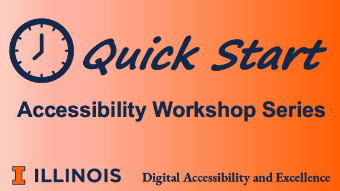 2:00 - 3:00 pm 5/26/2026
2:00 - 3:00 pm 5/26/2026This hands-on workshop covers what makes digital math accessible for all learners, including major accessible math formats, accessible math tools, structuring workflows to deliver accessible math, and how digital math interacts with platforms like Canvas, Jupyter Notebook, MS Office documents, and webpages. See full description for free software requirements.
-
 12:00 - 4:00 pm 6/1/2026Innovation Studio, Rm 172, Armory Building
12:00 - 4:00 pm 6/1/2026Innovation Studio, Rm 172, Armory BuildingCome visit Center for Innovation in Teaching & Learning at Illinois Innovation Studio between Noon and 4 p.m. on Mondays and Tuesdays in the Armory building room 172. You will be able to interact with generative AI and virtual reality (VR), create a gift with a 3D printer or laser cutter, and interact with our new digital resources.
-
 12:00 - 4:00 pm 6/2/2026Innovation Studio, Rm 172, Armory Building
12:00 - 4:00 pm 6/2/2026Innovation Studio, Rm 172, Armory BuildingCome visit Center for Innovation in Teaching & Learning at Illinois Innovation Studio between Noon and 4 p.m. on Mondays and Tuesdays in the Armory building room 172. You will be able to interact with generative AI and virtual reality (VR), create a gift with a 3D printer or laser cutter, and interact with our new digital resources.
-
 12:00 - 4:00 pm 6/8/2026Innovation Studio, Rm 172, Armory Building
12:00 - 4:00 pm 6/8/2026Innovation Studio, Rm 172, Armory BuildingCome visit Center for Innovation in Teaching & Learning at Illinois Innovation Studio between Noon and 4 p.m. on Mondays and Tuesdays in the Armory building room 172. You will be able to interact with generative AI and virtual reality (VR), create a gift with a 3D printer or laser cutter, and interact with our new digital resources.
-
 12:00 - 4:00 pm 6/9/2026Innovation Studio, Rm 172, Armory Building
12:00 - 4:00 pm 6/9/2026Innovation Studio, Rm 172, Armory BuildingCome visit Center for Innovation in Teaching & Learning at Illinois Innovation Studio between Noon and 4 p.m. on Mondays and Tuesdays in the Armory building room 172. You will be able to interact with generative AI and virtual reality (VR), create a gift with a 3D printer or laser cutter, and interact with our new digital resources.
-
 12:00 - 4:00 pm 6/15/2026Innovation Studio, Rm 172, Armory Building
12:00 - 4:00 pm 6/15/2026Innovation Studio, Rm 172, Armory BuildingCome visit Center for Innovation in Teaching & Learning at Illinois Innovation Studio between Noon and 4 p.m. on Mondays and Tuesdays in the Armory building room 172. You will be able to interact with generative AI and virtual reality (VR), create a gift with a 3D printer or laser cutter, and interact with our new digital resources.
-
 12:00 - 4:00 pm 6/16/2026Innovation Studio, Rm 172, Armory Building
12:00 - 4:00 pm 6/16/2026Innovation Studio, Rm 172, Armory BuildingCome visit Center for Innovation in Teaching & Learning at Illinois Innovation Studio between Noon and 4 p.m. on Mondays and Tuesdays in the Armory building room 172. You will be able to interact with generative AI and virtual reality (VR), create a gift with a 3D printer or laser cutter, and interact with our new digital resources.
-
 12:00 - 4:00 pm 6/22/2026Innovation Studio, Rm 172, Armory Building
12:00 - 4:00 pm 6/22/2026Innovation Studio, Rm 172, Armory BuildingCome visit Center for Innovation in Teaching & Learning at Illinois Innovation Studio between Noon and 4 p.m. on Mondays and Tuesdays in the Armory building room 172. You will be able to interact with generative AI and virtual reality (VR), create a gift with a 3D printer or laser cutter, and interact with our new digital resources.
-
 12:00 - 4:00 pm 6/23/2026Innovation Studio, Rm 172, Armory Building
12:00 - 4:00 pm 6/23/2026Innovation Studio, Rm 172, Armory BuildingCome visit Center for Innovation in Teaching & Learning at Illinois Innovation Studio between Noon and 4 p.m. on Mondays and Tuesdays in the Armory building room 172. You will be able to interact with generative AI and virtual reality (VR), create a gift with a 3D printer or laser cutter, and interact with our new digital resources.
-
 12:00 - 4:00 pm 6/29/2026Innovation Studio, Rm 172, Armory Building
12:00 - 4:00 pm 6/29/2026Innovation Studio, Rm 172, Armory BuildingCome visit Center for Innovation in Teaching & Learning at Illinois Innovation Studio between Noon and 4 p.m. on Mondays and Tuesdays in the Armory building room 172. You will be able to interact with generative AI and virtual reality (VR), create a gift with a 3D printer or laser cutter, and interact with our new digital resources.
-
 12:00 - 4:00 pm 6/30/2026Innovation Studio, Rm 172, Armory Building
12:00 - 4:00 pm 6/30/2026Innovation Studio, Rm 172, Armory BuildingCome visit Center for Innovation in Teaching & Learning at Illinois Innovation Studio between Noon and 4 p.m. on Mondays and Tuesdays in the Armory building room 172. You will be able to interact with generative AI and virtual reality (VR), create a gift with a 3D printer or laser cutter, and interact with our new digital resources.
-
 12:00 - 4:00 pm 7/6/2026Innovation Studio, Rm 172, Armory Building
12:00 - 4:00 pm 7/6/2026Innovation Studio, Rm 172, Armory BuildingCome visit Center for Innovation in Teaching & Learning at Illinois Innovation Studio between Noon and 4 p.m. on Mondays and Tuesdays in the Armory building room 172. You will be able to interact with generative AI and virtual reality (VR), create a gift with a 3D printer or laser cutter, and interact with our new digital resources.
-
 12:00 - 4:00 pm 7/7/2026Innovation Studio, Rm 172, Armory Building
12:00 - 4:00 pm 7/7/2026Innovation Studio, Rm 172, Armory BuildingCome visit Center for Innovation in Teaching & Learning at Illinois Innovation Studio between Noon and 4 p.m. on Mondays and Tuesdays in the Armory building room 172. You will be able to interact with generative AI and virtual reality (VR), create a gift with a 3D printer or laser cutter, and interact with our new digital resources.
-
 12:00 - 4:00 pm 7/13/2026Innovation Studio, Rm 172, Armory Building
12:00 - 4:00 pm 7/13/2026Innovation Studio, Rm 172, Armory BuildingCome visit Center for Innovation in Teaching & Learning at Illinois Innovation Studio between Noon and 4 p.m. on Mondays and Tuesdays in the Armory building room 172. You will be able to interact with generative AI and virtual reality (VR), create a gift with a 3D printer or laser cutter, and interact with our new digital resources.
-
 12:00 - 4:00 pm 7/14/2026Innovation Studio, Rm 172, Armory Building
12:00 - 4:00 pm 7/14/2026Innovation Studio, Rm 172, Armory BuildingCome visit Center for Innovation in Teaching & Learning at Illinois Innovation Studio between Noon and 4 p.m. on Mondays and Tuesdays in the Armory building room 172. You will be able to interact with generative AI and virtual reality (VR), create a gift with a 3D printer or laser cutter, and interact with our new digital resources.
-
 12:00 - 4:00 pm 7/20/2026Innovation Studio, Rm 172, Armory Building
12:00 - 4:00 pm 7/20/2026Innovation Studio, Rm 172, Armory BuildingCome visit Center for Innovation in Teaching & Learning at Illinois Innovation Studio between Noon and 4 p.m. on Mondays and Tuesdays in the Armory building room 172. You will be able to interact with generative AI and virtual reality (VR), create a gift with a 3D printer or laser cutter, and interact with our new digital resources.
-
 12:00 - 4:00 pm 7/21/2026Innovation Studio, Rm 172, Armory Building
12:00 - 4:00 pm 7/21/2026Innovation Studio, Rm 172, Armory BuildingCome visit Center for Innovation in Teaching & Learning at Illinois Innovation Studio between Noon and 4 p.m. on Mondays and Tuesdays in the Armory building room 172. You will be able to interact with generative AI and virtual reality (VR), create a gift with a 3D printer or laser cutter, and interact with our new digital resources.
-
 12:00 - 4:00 pm 7/27/2026Innovation Studio, Rm 172, Armory Building
12:00 - 4:00 pm 7/27/2026Innovation Studio, Rm 172, Armory BuildingCome visit Center for Innovation in Teaching & Learning at Illinois Innovation Studio between Noon and 4 p.m. on Mondays and Tuesdays in the Armory building room 172. You will be able to interact with generative AI and virtual reality (VR), create a gift with a 3D printer or laser cutter, and interact with our new digital resources.
-
 12:00 - 4:00 pm 7/28/2026Innovation Studio, Rm 172, Armory Building
12:00 - 4:00 pm 7/28/2026Innovation Studio, Rm 172, Armory BuildingCome visit Center for Innovation in Teaching & Learning at Illinois Innovation Studio between Noon and 4 p.m. on Mondays and Tuesdays in the Armory building room 172. You will be able to interact with generative AI and virtual reality (VR), create a gift with a 3D printer or laser cutter, and interact with our new digital resources.
-
 12:00 - 4:00 pm 8/3/2026Innovation Studio, Rm 172, Armory Building
12:00 - 4:00 pm 8/3/2026Innovation Studio, Rm 172, Armory BuildingCome visit Center for Innovation in Teaching & Learning at Illinois Innovation Studio between Noon and 4 p.m. on Mondays and Tuesdays in the Armory building room 172. You will be able to interact with generative AI and virtual reality (VR), create a gift with a 3D printer or laser cutter, and interact with our new digital resources.
-
 12:00 - 4:00 pm 8/4/2026Innovation Studio, Rm 172, Armory Building
12:00 - 4:00 pm 8/4/2026Innovation Studio, Rm 172, Armory BuildingCome visit Center for Innovation in Teaching & Learning at Illinois Innovation Studio between Noon and 4 p.m. on Mondays and Tuesdays in the Armory building room 172. You will be able to interact with generative AI and virtual reality (VR), create a gift with a 3D printer or laser cutter, and interact with our new digital resources.
-
 12:00 - 4:00 pm 8/10/2026Innovation Studio, Rm 172, Armory Building
12:00 - 4:00 pm 8/10/2026Innovation Studio, Rm 172, Armory BuildingCome visit Center for Innovation in Teaching & Learning at Illinois Innovation Studio between Noon and 4 p.m. on Mondays and Tuesdays in the Armory building room 172. You will be able to interact with generative AI and virtual reality (VR), create a gift with a 3D printer or laser cutter, and interact with our new digital resources.
-
 12:00 - 4:00 pm 8/11/2026Innovation Studio, Rm 172, Armory Building
12:00 - 4:00 pm 8/11/2026Innovation Studio, Rm 172, Armory BuildingCome visit Center for Innovation in Teaching & Learning at Illinois Innovation Studio between Noon and 4 p.m. on Mondays and Tuesdays in the Armory building room 172. You will be able to interact with generative AI and virtual reality (VR), create a gift with a 3D printer or laser cutter, and interact with our new digital resources.
-
 12:00 - 4:00 pm 8/17/2026Innovation Studio, Rm 172, Armory Building
12:00 - 4:00 pm 8/17/2026Innovation Studio, Rm 172, Armory BuildingCome visit Center for Innovation in Teaching & Learning at Illinois Innovation Studio between Noon and 4 p.m. on Mondays and Tuesdays in the Armory building room 172. You will be able to interact with generative AI and virtual reality (VR), create a gift with a 3D printer or laser cutter, and interact with our new digital resources.
-
 12:00 - 4:00 pm 8/18/2026Innovation Studio, Rm 172, Armory Building
12:00 - 4:00 pm 8/18/2026Innovation Studio, Rm 172, Armory BuildingCome visit Center for Innovation in Teaching & Learning at Illinois Innovation Studio between Noon and 4 p.m. on Mondays and Tuesdays in the Armory building room 172. You will be able to interact with generative AI and virtual reality (VR), create a gift with a 3D printer or laser cutter, and interact with our new digital resources.
-
 12:00 - 4:00 pm 8/24/2026Innovation Studio, Rm 172, Armory Building
12:00 - 4:00 pm 8/24/2026Innovation Studio, Rm 172, Armory BuildingCome visit Center for Innovation in Teaching & Learning at Illinois Innovation Studio between Noon and 4 p.m. on Mondays and Tuesdays in the Armory building room 172. You will be able to interact with generative AI and virtual reality (VR), create a gift with a 3D printer or laser cutter, and interact with our new digital resources.