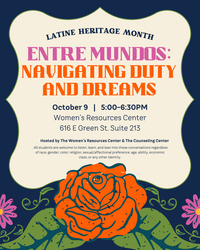Illinois Remote Calendar
Monday, October 6, 2025
-
Come visit Center for Innovation in Teaching & Learning at Illinois Innovation Studio between Noon and 4 p.m. on Mondays and Tuesdays in the Armory building room 172. You will be able to interact with generative AI and virtual reality (VR), create a gift with a 3D printer or laser cutter, and interact with our new digital resources.
Tuesday, October 7, 2025
-
ATLAS Application Development offers many web-based applications to assist with your business or academic needs (FormBuilder, Gradebook, Exam Attendance, Event Attendance – just to name a few). Have questions about how to get started? Already using an app and want help getting the most out of your experience? Come visit our office hours, and we’d be happy to chat!
-
Learn the accessibility requirements for making your Canvas courses accessible. This hands-on workshop will cover using the Canvas editor to create navigable pages, writing effective alt text description for images, charts, and graphs, ensuring readable color contrast, creating accessible tables and links, and using Canvas accessibility tools to fix common issues.
-
Come visit Center for Innovation in Teaching & Learning at Illinois Innovation Studio between Noon and 4 p.m. on Mondays and Tuesdays in the Armory building room 172. You will be able to interact with generative AI and virtual reality (VR), create a gift with a 3D printer or laser cutter, and interact with our new digital resources.
Wednesday, October 8, 2025
-
Transform the way you build courses in Canvas LMS with DesignPLUS, a powerful toolset that helps you rapidly build and style quality courses.
-
Replace this line of text with a short version of description which will be displayed in the calendar list view. DO NOT REMOVE THE FOLLOWING TEXT *This workshop counts towards completion of any of CITL's Teaching Certificates. To learn more about our Teaching Certificate program please visit https://go.illinois.edu/teaching_certificates.
-
Current ATLAS Interns - Stop by to discussion your progress and any questions you have with an ATLAS Internship Program Coordinator. Prospective Students - Are you looking for internship experience working with technology? Stop by and learn more about opportunities in digital communication, data management/analysis, emerging technologies and more.
Thursday, October 9, 2025
-
Need guidance while looking for campus data? Need help wrangling data for a project or to make decisions? Drop by to discuss data-related topics.
-
Get up to speed on using the Pope Tech Canvas Accessibility Guide to make Canvas pages more accessible for everyone! In this hands-on workshop, we’ll start with an overview of the Pope Tech Canvas Accessibility Guide, how it functions, what the various errors, alerts, structural elements, and features mean, and how to fix these issues on a Canvas page.
Friday, October 10, 2025
-
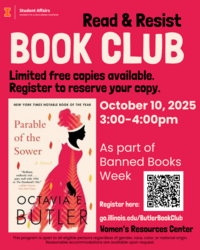
Join the staff of the Women's Resources Center as part of the 2025 Banned Books Week (October 5-11) as we discuss "Parable of the Sower" by Octavia Butler. Parable of the Sower is a dystopian novel that depicts a future United States struggling with socio-economic inequality, racism, and classism.