IAS Library Suggests!
-
 11:00 am - 12:00 pm 3/3/2026Room 314, Main Library
11:00 am - 12:00 pm 3/3/2026Room 314, Main LibraryGoogle Scholar is an incredibly popular and useful tool for research with several features that scholars may not be familiar with. This workshop will elaborate on the difference between searching in Google Scholar and academic databases, demonstrate how to use Google Scholar’s Advanced Search, explain how to get to connect your library access to Google Scholar, and more.
-
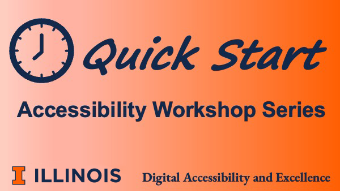 1:00 - 2:00 pm 3/3/2026
1:00 - 2:00 pm 3/3/2026Learn the accessibility requirements for making your Canvas courses accessible. This hands-on workshop will cover using the Canvas editor to create navigable pages, writing effective alt text description for images, charts, and graphs, ensuring readable color contrast, creating accessible tables and links, and using Canvas accessibility tools to fix common issues.
-
 1:00 - 2:00 pm 3/3/2026Room 314, Main Library
1:00 - 2:00 pm 3/3/2026Room 314, Main LibraryArtificial Intelligence (AI) is no longer a future feature of academic research; it is already embedded in the library databases that many researchers use daily. This workshop provides a practical and critical introduction to how AI operates within platforms such as ProQuest and JSTOR, including how it shapes search results, generates summaries, and suggests topics.
-
 3:00 - 6:00 pm 3/3/2026Lincoln Hall - LAS Hub - 702 S Wright St - Urbana IL, 61801
3:00 - 6:00 pm 3/3/2026Lincoln Hall - LAS Hub - 702 S Wright St - Urbana IL, 61801 -
 10:00 - 11:00 am 3/4/2026
10:00 - 11:00 am 3/4/2026Are you struggling to keep track of all your sources? Looking for an easier way to cite as you write? Mendeley is a free citation manager that helps you organize your citations, store and annotate your files, and insert formatted citations into papers. You will leave this hands-on workshop with a Mendeley library set up and ready to use!
-
 12:00 - 1:00 pm 3/4/2026Room 106, Main Library
12:00 - 1:00 pm 3/4/2026Room 106, Main LibraryAI tools can write essays, summarize articles, and generate convincing images in seconds– but how can you tell when text (or images) were created by a machine rather than a human? In this interactive workshop, we’ll explore how generative AI works and why detecting AI-generated content is difficult to automate.
-
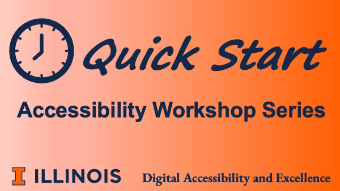 1:00 - 2:00 pm 3/5/2026
1:00 - 2:00 pm 3/5/2026Get up to speed on using the Pope Tech Canvas Accessibility Guide to make Canvas pages more accessible for everyone! In this hands-on workshop, we’ll start with an overview of the Pope Tech Canvas Accessibility Guide, how it functions, what the various errors, alerts, structural elements, and features mean, and how to fix these issues on a Canvas page.
-
 2:00 - 3:00 pm 3/5/2026
2:00 - 3:00 pm 3/5/2026Learn how to improve the accessibility of your Moodle material by working hands-on with the new FACT Accessibility Checker developed by ATLAS.
-
 3:00 - 4:00 pm 3/5/2026
3:00 - 4:00 pm 3/5/2026The Doctoral Research Support Program and the Writers Workshop are hosting Writing in the Disciplines, an online series that connects doctoral students with faculty, journal editors, and publishers to discuss writing styles and skills in specific disciplines. These events are open to all current graduate students.
-
 3:00 - 4:00 pm 3/5/2026
3:00 - 4:00 pm 3/5/2026MAXQDA is a robust software for analyzing qualitative data, including text, media, and survey data. The software is free for all University of Illinois users via a license provided by Illinois Computes. Learn how to use activation to view data for specific codes and documents, use reports, and more.
-
 12:00 - 1:00 pm 3/6/2026University YMCA, 1001 S. Wright St., Latzer Hall, Champaign
12:00 - 1:00 pm 3/6/2026University YMCA, 1001 S. Wright St., Latzer Hall, Champaign -
 10:00 am - 12:00 pm 3/7/2026
10:00 am - 12:00 pm 3/7/2026Taguette is a free and open-source tool for coding and analyzing text data. In this workshop, we’ll use Taguette and secondary data from the Qualitative Data Repository to practice developing and applying codes to interview data.
-
 11:00 am - 12:00 pm 3/9/2026Room 314, Main Library
11:00 am - 12:00 pm 3/9/2026Room 314, Main LibraryLooking for a new way to conduct your research? Tired of getting zero results in your database searches? This workshop will break down how the professionals identify resources, and search for articles, books, and other scholarly works. We’ll cover chasing citations, creating optimal keyword searches, using built-in database functions to improve your searches, and other str
-
 11:00 am - 12:30 pm 3/10/2026In person at 103 Armory or Virtual via Zoom
11:00 am - 12:30 pm 3/10/2026In person at 103 Armory or Virtual via ZoomOur selected book will be… The New College Classroom (Davidson & Katopodis, 2022) Hybrid meetings are 11:00 AM -12:30 PM on Tuesdays - January 27, February 10 & 24, and March 10.
-
 2:00 - 3:00 pm 3/10/2026Room 314, Main Library
2:00 - 3:00 pm 3/10/2026Room 314, Main LibraryArtificial Intelligence (AI) is no longer a future feature of academic research; it is already embedded in the library databases that many researchers use daily. This workshop provides a practical and critical introduction to how AI operates within platforms such as ProQuest and JSTOR, including how it shapes search results, generates summaries, and suggests topics.
-
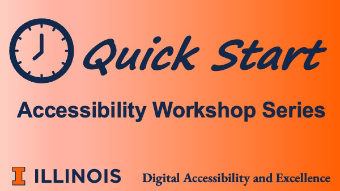 3:00 - 4:00 pm 3/10/2026
3:00 - 4:00 pm 3/10/2026Get up to speed quickly on making your PowerPoint presentations accessible for everyone while meeting state and federal accessibility standards. In this hands-on workshop, we’ll begin with a brief overview of common accessibility challenges in PowerPoint and then dive straight into practical solutions.
-
 3:00 - 4:30 pm 3/12/2026
3:00 - 4:30 pm 3/12/2026We are inviting doctoral students to join this discussion on dissertation writing and research. Later-stage PhD candidates will share their research, writing, and time management techniques. Each panelist will talk about strategies that have worked for them (or strategies that definitely have not worked).
-
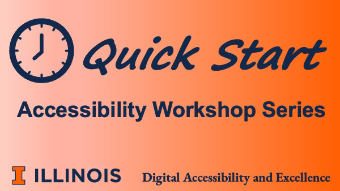 3:00 - 4:00 pm 3/13/2026
3:00 - 4:00 pm 3/13/2026Get up to speed quickly on making your MS Excel spreadsheets accessible for everyone! In this hands-on workshop, we’ll start with a brief overview of common accessibility challenges and solutions in Excel. By the end of this workshop, you’ll be well on your way to creating inclusive spreadsheets that meet State and Federal accessibility standards.
-
 9:00 am - 12:00 pm 3/17/2026Virtual
9:00 am - 12:00 pm 3/17/2026Virtual -
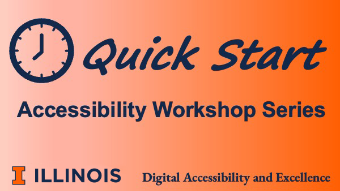 10:00 - 11:00 am 3/17/2026
10:00 - 11:00 am 3/17/2026Documents must be proactively accessible for all students. This hands-on workshop will cover what to look for and several tools to help you find and fix issues. You’ll learn how to scan multiple document types for accessibility issues and remediate them.
-
 3:00 - 4:30 pm 3/19/2026
3:00 - 4:30 pm 3/19/2026We are inviting doctoral students to join this discussion on dissertation writing and research. Later-stage PhD candidates will share their research, writing, and time management techniques. Each panelist will talk about strategies that have worked for them (or strategies that definitely have not worked).
-
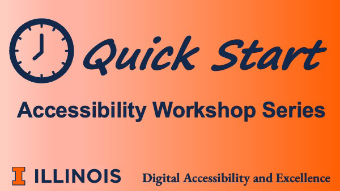 10:00 - 11:00 am 3/20/2026
10:00 - 11:00 am 3/20/2026Get up to speed quickly on the basics of making PDF documents accessible for all while meeting state and federal accessibility standards. For hands-on participation, you will need Adobe Acrobat Pro (not Acrobat Reader). U of I, UIS, and UIC faculty and staff can obtain Acrobat Pro free from the U of I Webstore: https://webstore.illinois.edu/shop/product.aspx?zpid=6065
-
 3:00 - 4:00 pm 3/20/2026
3:00 - 4:00 pm 3/20/2026Get up to speed quickly on making your MS Excel spreadsheets accessible for everyone! In this hands-on workshop, we'll work together, hands-on, with practical strategies for naming tables, labeling header cells and workbook titles and sheets, creating accessible links, and working with colors and color testing tools.
-
 2:00 - 3:00 pm 3/23/2026Room 314, Main Library
2:00 - 3:00 pm 3/23/2026Room 314, Main LibraryQualitative data analysis software programs can be valuable tools for organizing research sources for a literature review. This workshop will demonstrate techniques for organizing and analyzing literature in the software program MAXQDA, though the strategies will be relevant to other qualitative data analysis tools like NVivo or Atlas.ti.
-
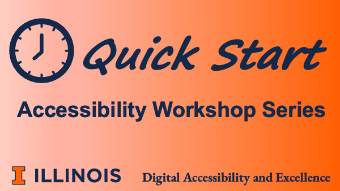 10:00 - 11:00 am 3/24/2026
10:00 - 11:00 am 3/24/2026Get up to speed quickly on making your Microsoft Word documents accessible for everyone while meeting state and federal accessibility standards. In this hands-on workshop, we’ll start with a brief overview of common accessibility challenges in Word and then jump right into practice.
-
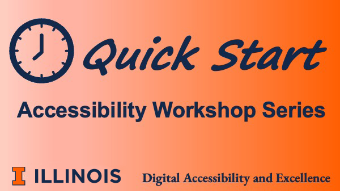 2:00 - 3:00 pm 3/24/2026
2:00 - 3:00 pm 3/24/2026This hands-on workshop covers what makes digital math accessible for all learners, including major accessible math formats, accessible math tools, structuring workflows to deliver accessible math, and how digital math interacts with platforms like Canvas, Jupyter Notebook, MS Office documents, and webpages. See full description for free software requirements.
-
 11:30 am - 1:00 pm 3/25/2026Virtual via Zoom
11:30 am - 1:00 pm 3/25/2026Virtual via ZoomCITL's Master Course in Online Teaching (MCOT) is a deep dive into online teaching strategies that extends what was presented during previous teaching academies. Prior participation in an instructional development series is not required but professional experience with university level instruction is strongly encouraged.
-
 2:00 - 3:00 pm 3/25/2026Room 314, Main Library
2:00 - 3:00 pm 3/25/2026Room 314, Main LibraryKeeping meals both affordable and enjoyable can be tricky, but we don’t need to take on these responsibilities alone! This workshop is designed to cover the basics of how to incorporate AI into food budgeting practices, including meal planning, grocery lists, and more.
-
 3:00 - 4:00 pm 3/25/2026
3:00 - 4:00 pm 3/25/2026Are you overwhelmed by organizing your sources? Zotero is a free, open-source citation manager that helps you store and organize your files and insert formatted citations into papers. You will leave this hands-on workshop with a Zotero library set up and ready to use!
-
 3:00 - 4:00 pm 3/26/2026
3:00 - 4:00 pm 3/26/2026Qualitative data analysis software programs can be valuable tools for organizing research sources for a literature review. This workshop will demonstrate techniques for organizing and analyzing literature in the software program MAXQDA, though the strategies will be relevant to other qualitative data analysis tools like NVivo or Atlas.ti.
-
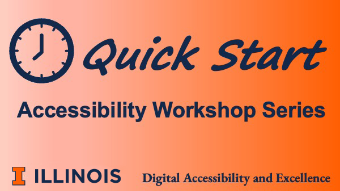 3:00 - 4:30 pm 3/26/2026
3:00 - 4:30 pm 3/26/2026Get up to speed quickly on the basics of making PDF documents accessible for all while meeting state and federal accessibility standards. For hands-on participation, you will need Adobe Acrobat Pro (not Acrobat Reader). U of I, UIS, and UIC faculty and staff can obtain Acrobat Pro free from the U of I Webstore: https://webstore.illinois.edu/shop/product.aspx?zpid=6065
-
 12:00 - 1:00 pm 3/27/2026University YMCA, 1001 S. Wright St., Latzer Hall, Champaign
12:00 - 1:00 pm 3/27/2026University YMCA, 1001 S. Wright St., Latzer Hall, Champaign -
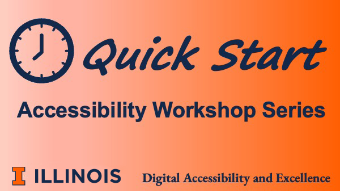 3:00 - 4:00 pm 3/27/2026
3:00 - 4:00 pm 3/27/2026Get up to speed quickly on making your Microsoft Excel spreadsheets accessible for everyone! In this hands-on workshop, you’ll learn how to prevent reading and navigating order culprits, freeze columns and rows, hide unused columns and rows, delete empty rows between elements, create accessible links, and use the Accessibility Assistant.
-
 11:00 am - 12:00 pm 3/30/2026Funk ACES Library, Room 509
11:00 am - 12:00 pm 3/30/2026Funk ACES Library, Room 509Web of Science is a large multidisciplinary platform of abstract databases for articles, book chapters, and conference proceedings. This session provides insight and strategies for getting the most use out of the platform. We will highlight how to search for literature and authors, as well as where to find citation and grant information.
-
 2:00 - 3:00 pm 3/30/2026Room 314, Main Library
2:00 - 3:00 pm 3/30/2026Room 314, Main LibraryMAXQDA is a robust software for analyzing qualitative data, including text, media, and survey data. By the end of this workshop, we hope you'll be able to import survey data from a spreadsheet into a MAXQDA project; set up survey questions as codable data, variables, or both; use manual and automatic coding tools to code text data in survey responses and more.
-
 2:00 - 3:00 pm 3/31/2026
2:00 - 3:00 pm 3/31/2026Looking for a new way to conduct your research? Tired of getting zero results in your database searches? This workshop will break down how the professionals identify resources, and search for articles, books, and other scholarly works.
-
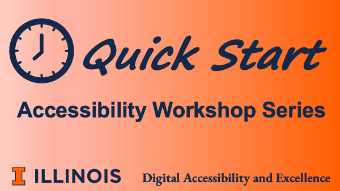 2:00 - 3:30 pm 3/31/2026
2:00 - 3:30 pm 3/31/2026This hands-on workshop covers what makes digital chemistry accessible for all learners. Topics covered include chemical equations, opportunities and limits of accessible math tools for chemistry, choosing an accessible periodic table, and writing description for common general chemistry diagrams. See full description for details and free software requirements.
-
 4:00 - 5:00 pm 3/31/2026
4:00 - 5:00 pm 3/31/2026Looking for a new way to conduct your research? Tired of getting zero results in your database searches? This workshop will break down how the professionals identify resources, and search for articles, books, and other scholarly works.
-
 11:00 am - 12:00 pm 4/1/2026Room 314, Main Library
11:00 am - 12:00 pm 4/1/2026Room 314, Main LibraryNavigating the social and academic expectations of college is a challenge for many new college students, where unexplained conventions can cause many to feel stress and confusion about the way the higher education environment functions.
-
 11:30 am - 1:00 pm 4/1/2026Virtual via Zoom
11:30 am - 1:00 pm 4/1/2026Virtual via ZoomCITL's Master Course in Online Teaching (MCOT) is a deep dive into online teaching strategies that extends what was presented during previous teaching academies. Prior participation in an instructional development series is not required but professional experience with university level instruction is strongly encouraged.
-
 1:00 - 2:00 pm 4/1/2026Room 314, Main Library
1:00 - 2:00 pm 4/1/2026Room 314, Main LibraryInfographics can be a very effective way to convey small bits of information very quickly, while drawing viewers in because of their visual appeal. In this workshop students will learn about best practices for creating infographics, as well as what to avoid.
-
 3:00 - 4:00 pm 4/2/2026
3:00 - 4:00 pm 4/2/2026MAXQDA is a robust software for analyzing qualitative data, including text, media, and survey data. By the end of this workshop, we hope you'll be able to import survey data from a spreadsheet into a MAXQDA project; set up survey questions as codable data, variables, or both; use manual and automatic coding tools to code text data in survey responses and more.
-
 3:00 - 4:00 pm 4/2/2026
3:00 - 4:00 pm 4/2/2026The Doctoral Research Support Program and the Writers Workshop are hosting Writing in the Disciplines, an online series that connects doctoral students with faculty, journal editors, and publishers to discuss writing styles and skills in specific disciplines. These events are open to all current graduate students.
-
 12:00 - 1:00 pm 4/3/2026University YMCA, 1001 S. Wright St., Latzer Hall, Champaign
12:00 - 1:00 pm 4/3/2026University YMCA, 1001 S. Wright St., Latzer Hall, Champaign -
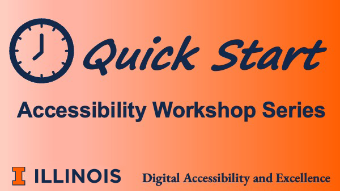 10:00 - 11:00 am 4/6/2026
10:00 - 11:00 am 4/6/2026Learn the accessibility requirements for making your Canvas courses accessible. This hands-on workshop will cover using the Canvas editor to create navigable pages, writing effective alt text description for images, charts, and graphs, ensuring readable color contrast, creating accessible tables and links, and using Canvas accessibility tools to fix common issues.
-
 1:00 - 2:00 pm 4/7/2026
1:00 - 2:00 pm 4/7/2026Systematic reviews require a careful and structured approach to reviewing existing literature and identifying new insights. As scholarly publications continue to grow rapidly across disciplines, AI tools offer new ways for researchers to keep up with the expanding literature.
-
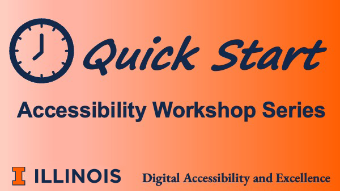 10:00 - 11:00 am 4/8/2026
10:00 - 11:00 am 4/8/2026Get up to speed on using the Pope Tech Canvas Accessibility Guide to make Canvas pages more accessible for everyone! In this hands-on workshop, we’ll start with an overview of the Pope Tech Canvas Accessibility Guide, how it functions, what the various errors, alerts, structural elements, and features mean, and how to fix these issues on a Canvas page.
-
 11:00 am - 12:00 pm 4/8/2026Room 314, Main Library
11:00 am - 12:00 pm 4/8/2026Room 314, Main LibraryManaging your time and keeping track of all your tasks as a busy college student can be tricky, but new AI tools can take off some of the pressure of remembering it all! This workshop is designed to familiarize learners with a few handy tools and strategies for using AI to maximize productivity and minimize stress.
-
 11:30 am - 1:00 pm 4/8/2026Virtual via Zoom
11:30 am - 1:00 pm 4/8/2026Virtual via ZoomCITL's Master Course in Online Teaching (MCOT) is a deep dive into online teaching strategies that extends what was presented during previous teaching academies. Prior participation in an instructional development series is not required but professional experience with university level instruction is strongly encouraged.
-
 10:00 - 11:00 am 4/9/2026
10:00 - 11:00 am 4/9/2026Infographics can be a very effective way to convey small bits of information very quickly, while drawing viewers in because of their visual appeal. In this workshop students will learn about best practices for creating infographics, as well as what to avoid.
-
 11:00 am - 12:00 pm 4/9/2026CITL Innovation Studio, Armory 172
11:00 am - 12:00 pm 4/9/2026CITL Innovation Studio, Armory 172Throughout your life you will, almost certainly, give presentations. We have all sat through presentations that were boring, confusing, and drab. How do you communicate your message most succinctly? What visuals will captivate and inform your audience the best? In this session we distill the magic that just might take your next presentation from bland to grand.
-
 12:00 - 1:00 pm 4/10/2026University YMCA, 1001 S. Wright St., Latzer Hall, Champaign
12:00 - 1:00 pm 4/10/2026University YMCA, 1001 S. Wright St., Latzer Hall, Champaign -
 8:30 am 4/11/2026 - 4/12/2026Literatures, Cultures and Linguistics Building
8:30 am 4/11/2026 - 4/12/2026Literatures, Cultures and Linguistics Building -
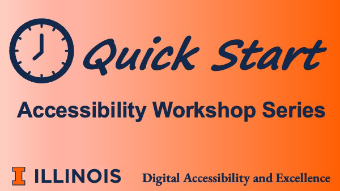 10:00 - 11:00 am 4/14/2026
10:00 - 11:00 am 4/14/2026Get up to speed quickly on making your Microsoft Word documents accessible for everyone while meeting state and federal accessibility standards. In this hands-on workshop, we’ll start with a brief overview of common accessibility challenges in Word and then jump right into practice.
-
 11:00 am - 12:00 pm 4/14/2026
11:00 am - 12:00 pm 4/14/2026Attendees will become familiar with the differences between a dissertation and first book manuscript, and will further learn about identifying points of revision, creating a revision plan/timeline, approaching editors/presses, writing a book proposal, and the publishing process at a glance.
-
 3:00 - 4:00 pm 4/14/2026
3:00 - 4:00 pm 4/14/2026A Scoping Review is a type of evidence synthesis that represents an exploration of research literature to understand the depth and breadth of research related to a specific question or topic. A scoping review maps concepts from the literature to reveal trends, themes, and gaps in the research area to inform, and provide context for further exploration or examination.
-
 11:00 am - 12:00 pm 4/15/2026Room 314, Main Library
11:00 am - 12:00 pm 4/15/2026Room 314, Main LibraryAre you curious about how the library can support you in accessing free resources for self-care? Would you like to know more about self-care but are unsure where to start? This workshop will facilitate discussion about self-care strategies and will provide opportunities to search for free resources (online and in print) that can support your personal self-care practices.
-
 11:30 am - 1:00 pm 4/15/2026Virtual via Zoom
11:30 am - 1:00 pm 4/15/2026Virtual via ZoomCITL's Master Course in Online Teaching (MCOT) is a deep dive into online teaching strategies that extends what was presented during previous teaching academies. Prior participation in an instructional development series is not required but professional experience with university level instruction is strongly encouraged.
-
 12:00 - 1:00 pm 4/17/2026University YMCA, 1001 S. Wright St., Latzer Hall, Champaign
12:00 - 1:00 pm 4/17/2026University YMCA, 1001 S. Wright St., Latzer Hall, Champaign -
 All Day 4/17/2026 - 4/18/2026Illini Union, 1401 W Green St, Urbana, IL 61801
All Day 4/17/2026 - 4/18/2026Illini Union, 1401 W Green St, Urbana, IL 61801 -
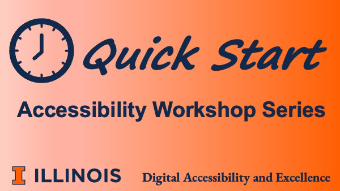 2:00 - 3:00 pm 4/17/2026
2:00 - 3:00 pm 4/17/2026Get up to speed quickly on the basics of making PDF documents accessible for all while meeting state and federal accessibility standards. For hands-on participation, you will need Adobe Acrobat Pro (not Acrobat Reader). U of I, UIS, and UIC faculty and staff can obtain Acrobat Pro free from the U of I Webstore: https://webstore.illinois.edu/shop/product.aspx?zpid=6065
-
 2:00 - 4:30 pm 4/17/2026Graduate College 202 (507 E. Green St., Champaign)
2:00 - 4:30 pm 4/17/2026Graduate College 202 (507 E. Green St., Champaign)Learn to craft competitive statements for Fulbright US Student Study/Research Awards.
-
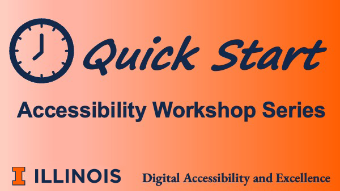 3:00 - 4:00 pm 4/17/2026
3:00 - 4:00 pm 4/17/2026Get up to speed quickly on making your MS Excel spreadsheets accessible for everyone! In this hands-on workshop, we'll work together, hands-on, with practical strategies for naming tables, labeling header cells and workbook titles and sheets, creating accessible links, and working with colors and color testing tools.
-
 1:00 - 5:15 pm 4/18/2026Urbana Dance Company
1:00 - 5:15 pm 4/18/2026Urbana Dance Company -
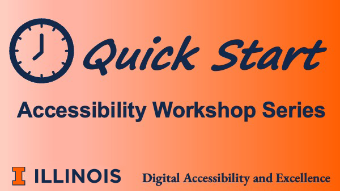 3:00 - 4:30 pm 4/21/2026
3:00 - 4:30 pm 4/21/2026Get up to speed quickly on the basics of making PDF documents accessible for all while meeting state and federal accessibility standards. For hands-on participation, you will need Adobe Acrobat Pro (not Acrobat Reader). U of I, UIS, and UIC faculty and staff can obtain Acrobat Pro free from the U of I Webstore: https://webstore.illinois.edu/shop/product.aspx?zpid=6065
-
 11:00 am - 12:00 pm 4/22/2026Room 314, Main Library
11:00 am - 12:00 pm 4/22/2026Room 314, Main LibraryTired of hearing advice about highlighting your notes and writing lists? There are lots of study tips out there, but they don't work for everyone, especially if you're neurodivergent. This workshop is for those who find that popular advice doesn't work for them to learn new study habits, such as reading tips, time tricks, and building habits on uplifting strengths.
-
 1:00 - 2:00 pm 4/22/2026Room 314, Main Library
1:00 - 2:00 pm 4/22/2026Room 314, Main LibraryDid you know that over half of college students worry about being able to afford their course materials? Are you wondering how you can create a budget-friendly course for students? This workshop will introduce you to Library and campus resources you can share with students to help them save money on textbooks, articles, technology, and other materials.
-
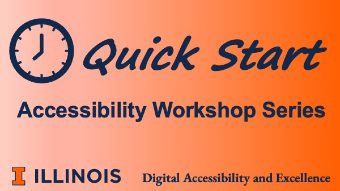 2:00 - 3:00 pm 4/24/2026
2:00 - 3:00 pm 4/24/2026Documents must be proactively accessible for all students. This hands-on workshop will cover what to look for and several tools to help you find and fix issues. You’ll learn how to scan multiple document types for accessibility issues and remediate them.
-
 2:00 - 4:00 pm 4/24/2026Graduate College 202 (507 E. Green St., Champaign)
2:00 - 4:00 pm 4/24/2026Graduate College 202 (507 E. Green St., Champaign)Learn to craft competitive statements for the Fulbright English Teaching Assistant program.
-
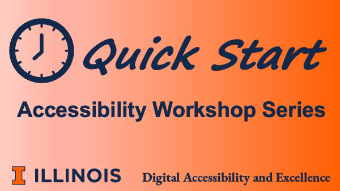 3:00 - 4:00 pm 4/24/2026
3:00 - 4:00 pm 4/24/2026Get up to speed quickly on making your Microsoft Excel spreadsheets accessible for everyone! In this hands-on workshop, you’ll learn how to prevent reading and navigating order culprits, freeze columns and rows, hide unused columns and rows, delete empty rows between elements, create accessible links, and use the Accessibility Assistant.
-
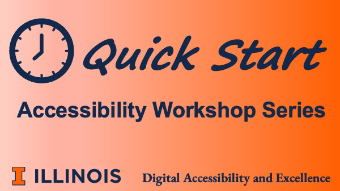 2:00 - 3:00 pm 4/28/2026
2:00 - 3:00 pm 4/28/2026This hands-on workshop covers what makes digital math accessible for all learners, including major accessible math formats, accessible math tools, structuring workflows to deliver accessible math, and how digital math interacts with platforms like Canvas, Jupyter Notebook, MS Office documents, and webpages. See full description for free software requirements.
-
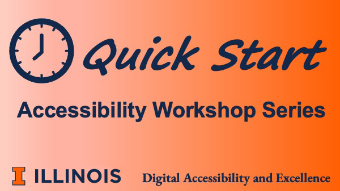 10:00 - 11:00 am 4/29/2026
10:00 - 11:00 am 4/29/2026Get up to speed quickly on making your PowerPoint presentations accessible for everyone while meeting state and federal accessibility standards. In this hands-on workshop, we’ll begin with a brief overview of common accessibility challenges in PowerPoint and then dive straight into practical solutions.
-
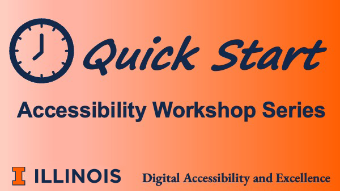 11:00 am - 12:00 pm 5/5/2026
11:00 am - 12:00 pm 5/5/2026Learn the accessibility requirements for making your Canvas courses accessible. This hands-on workshop will cover using the Canvas editor to create navigable pages, writing effective alt text description for images, charts, and graphs, ensuring readable color contrast, creating accessible tables and links, and using Canvas accessibility tools to fix common issues.
-
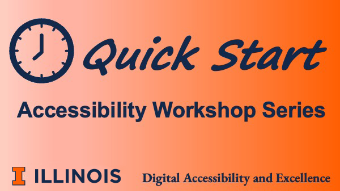 11:00 am - 12:00 pm 5/7/2026
11:00 am - 12:00 pm 5/7/2026Get up to speed on using the Pope Tech Canvas Accessibility Guide to make Canvas pages more accessible for everyone! In this hands-on workshop, we’ll start with an overview of the Pope Tech Canvas Accessibility Guide, how it functions, what the various errors, alerts, structural elements, and features mean, and how to fix these issues on a Canvas page.
-
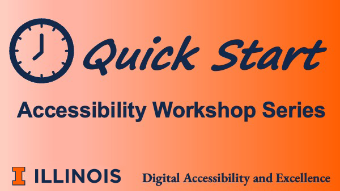 3:00 - 4:00 pm 5/8/2026
3:00 - 4:00 pm 5/8/2026Get up to speed quickly on the basics of making PDF documents accessible for all while meeting state and federal accessibility standards. For hands-on participation, you will need Adobe Acrobat Pro (not Acrobat Reader). U of I, UIS, and UIC faculty and staff can obtain Acrobat Pro free from the U of I Webstore: https://webstore.illinois.edu/shop/product.aspx?zpid=6065
-
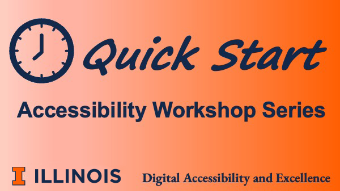 2:00 - 3:00 pm 5/12/2026
2:00 - 3:00 pm 5/12/2026Get up to speed quickly on making your Microsoft Word documents accessible for everyone while meeting state and federal accessibility standards. In this hands-on workshop, we’ll start with a brief overview of common accessibility challenges in Word and then jump right into practice.
-
 1:00 - 4:00 pm 5/13/2026To be decided
1:00 - 4:00 pm 5/13/2026To be decided -
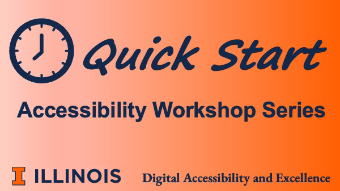 2:00 - 3:15 pm 5/14/2026
2:00 - 3:15 pm 5/14/2026Get up to speed quickly on making your PowerPoint presentations accessible for everyone while meeting state and federal accessibility standards. In this hands-on workshop, we’ll begin with a brief overview of common accessibility challenges in PowerPoint and then dive straight into practical solutions.
-
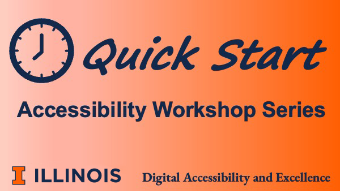 10:00 - 11:00 am 5/15/2026
10:00 - 11:00 am 5/15/2026Documents must be proactively accessible for all students. This hands-on workshop will cover what to look for and several tools to help you find and fix issues. You’ll learn how to scan multiple document types for accessibility issues and remediate them.

